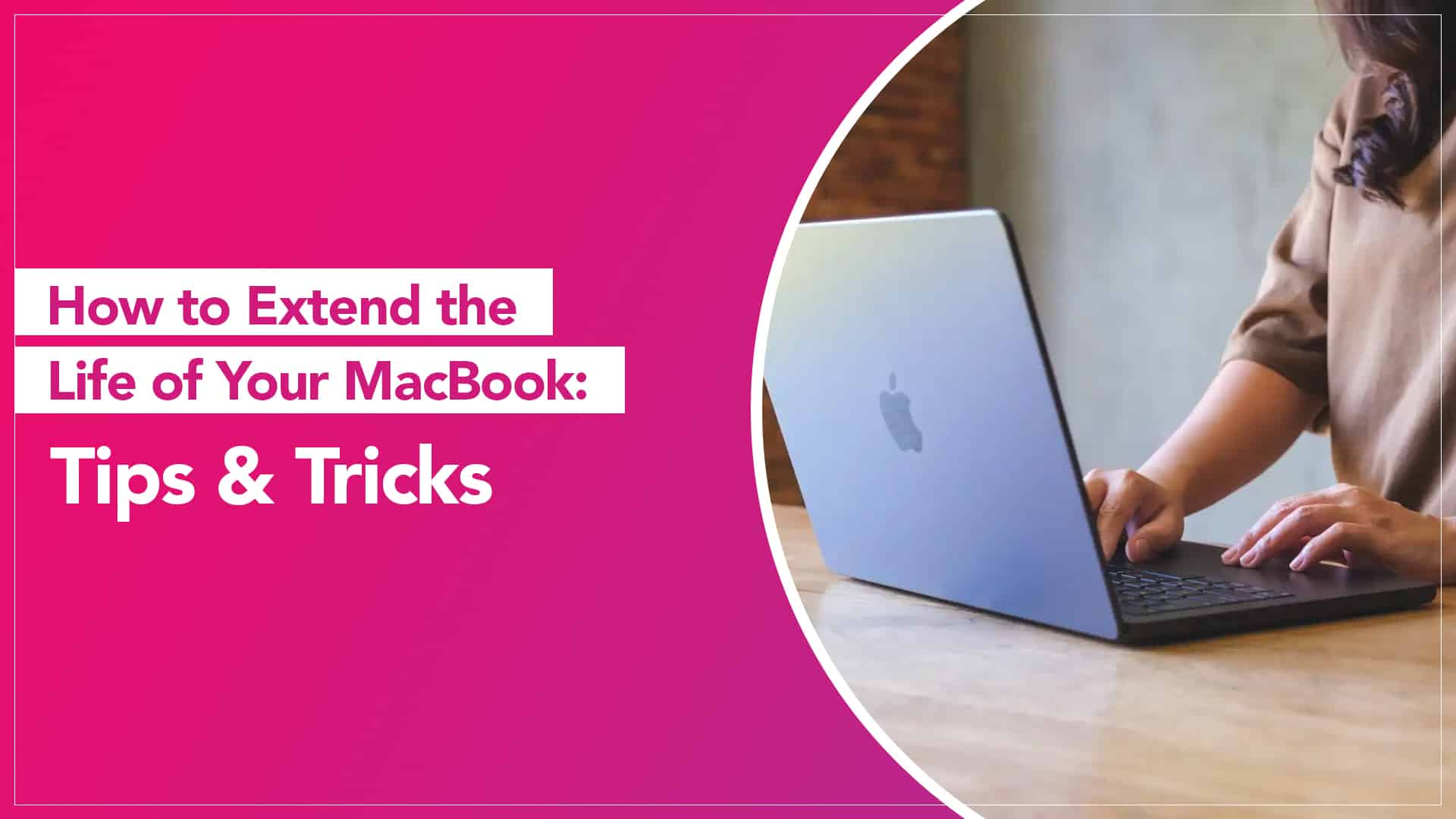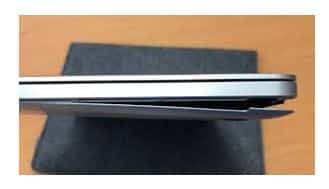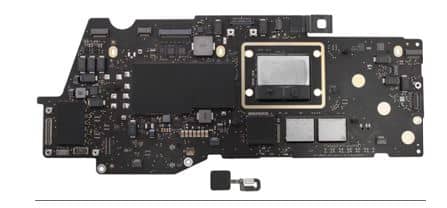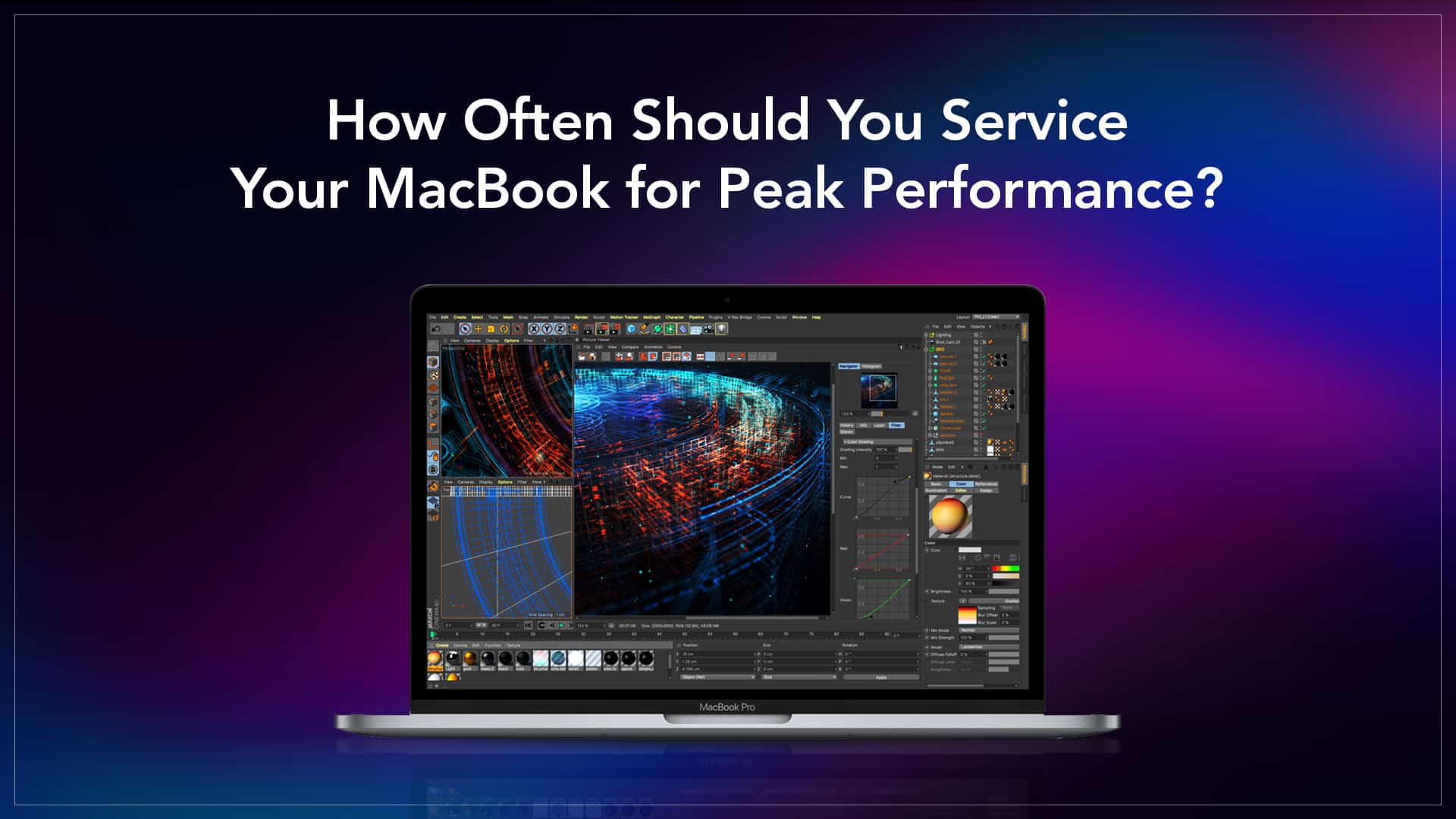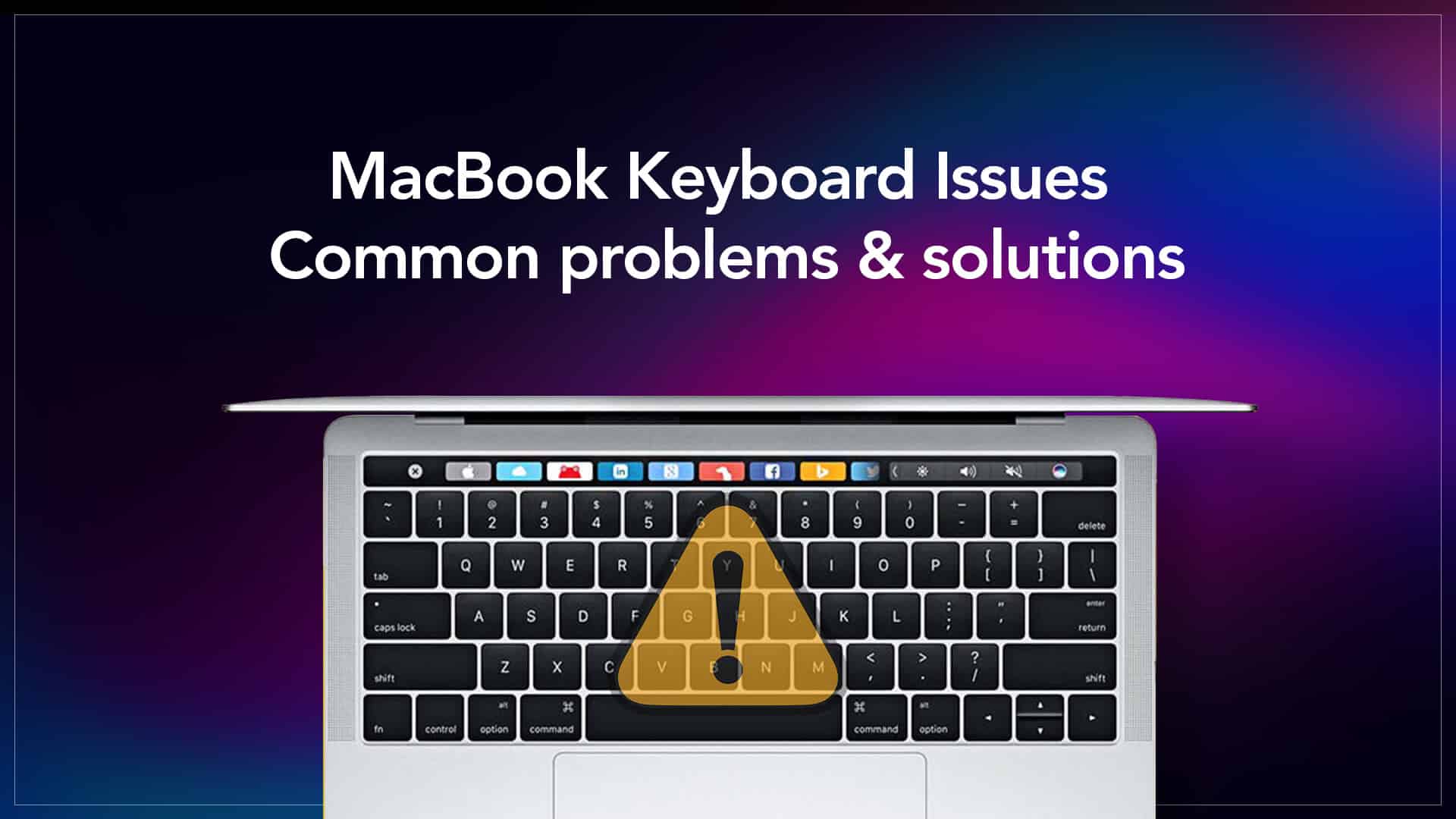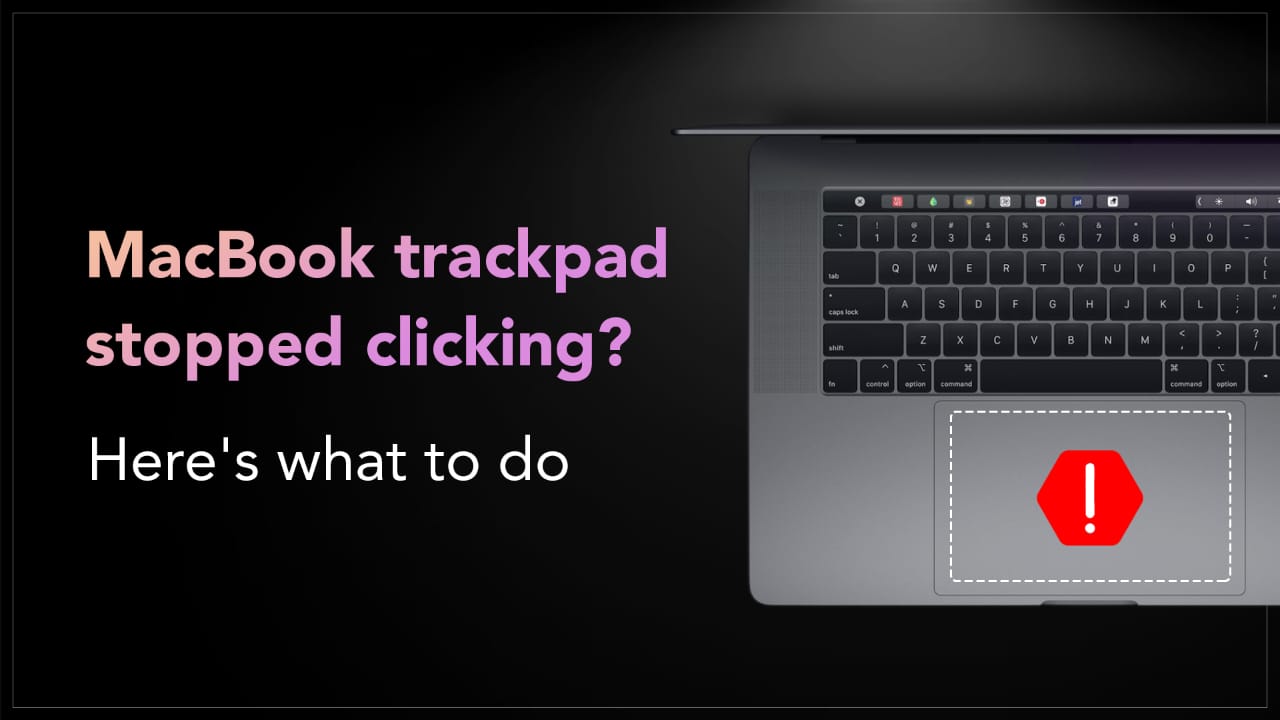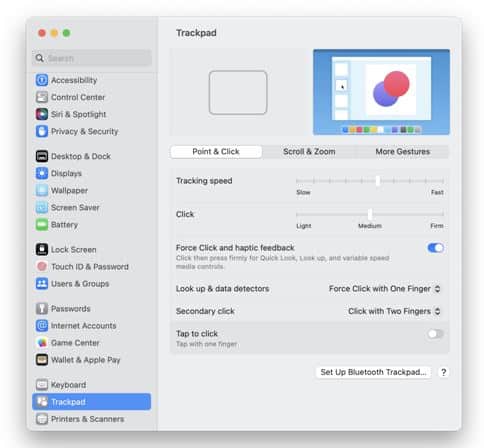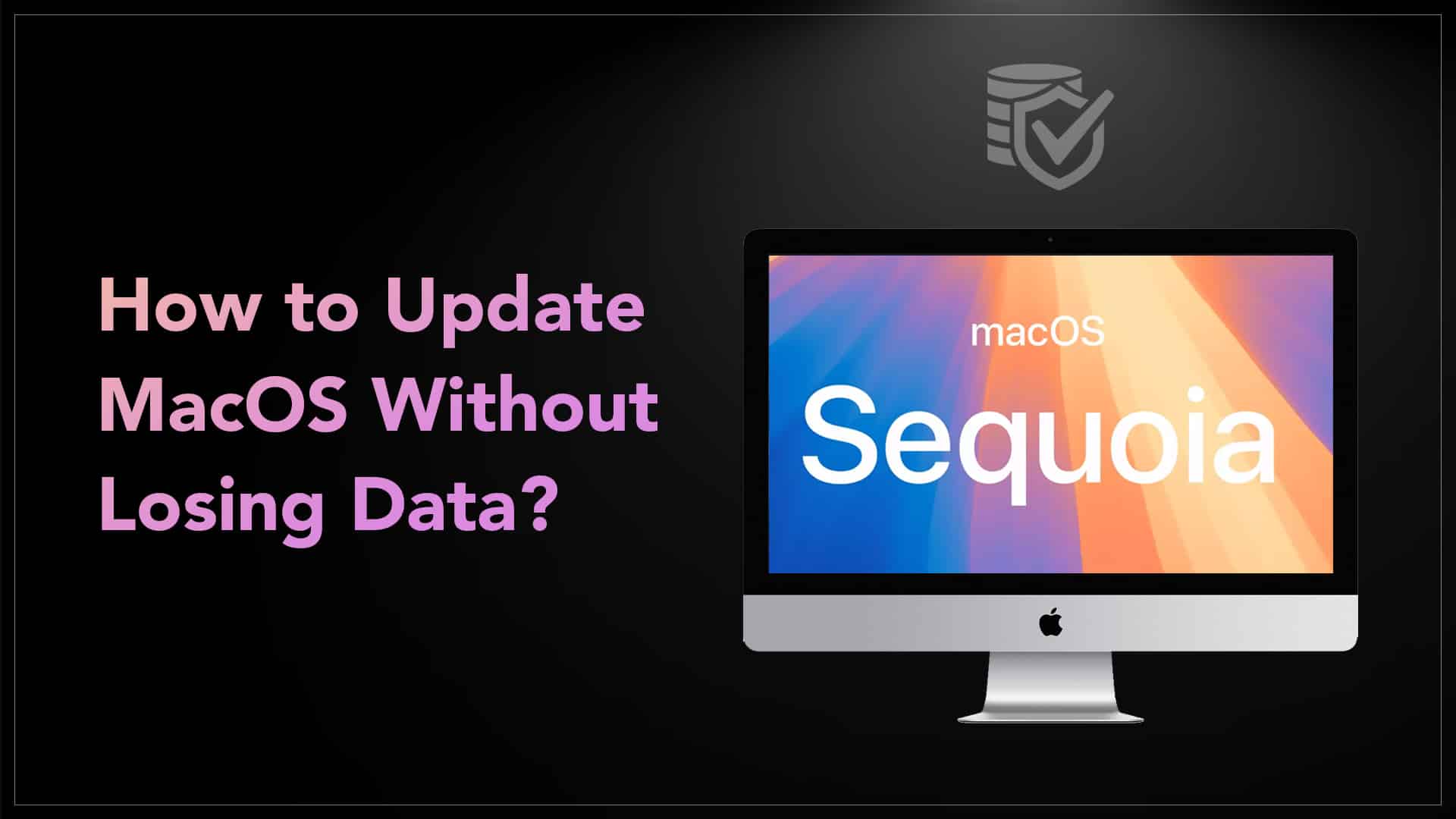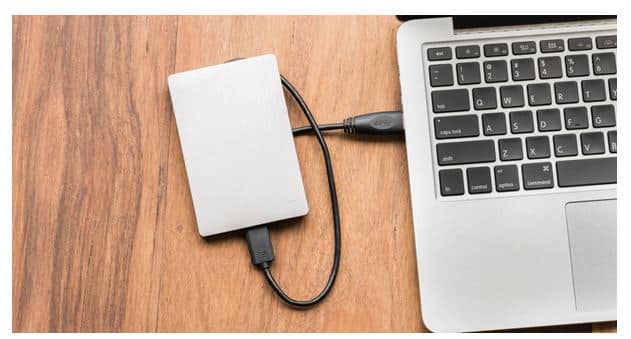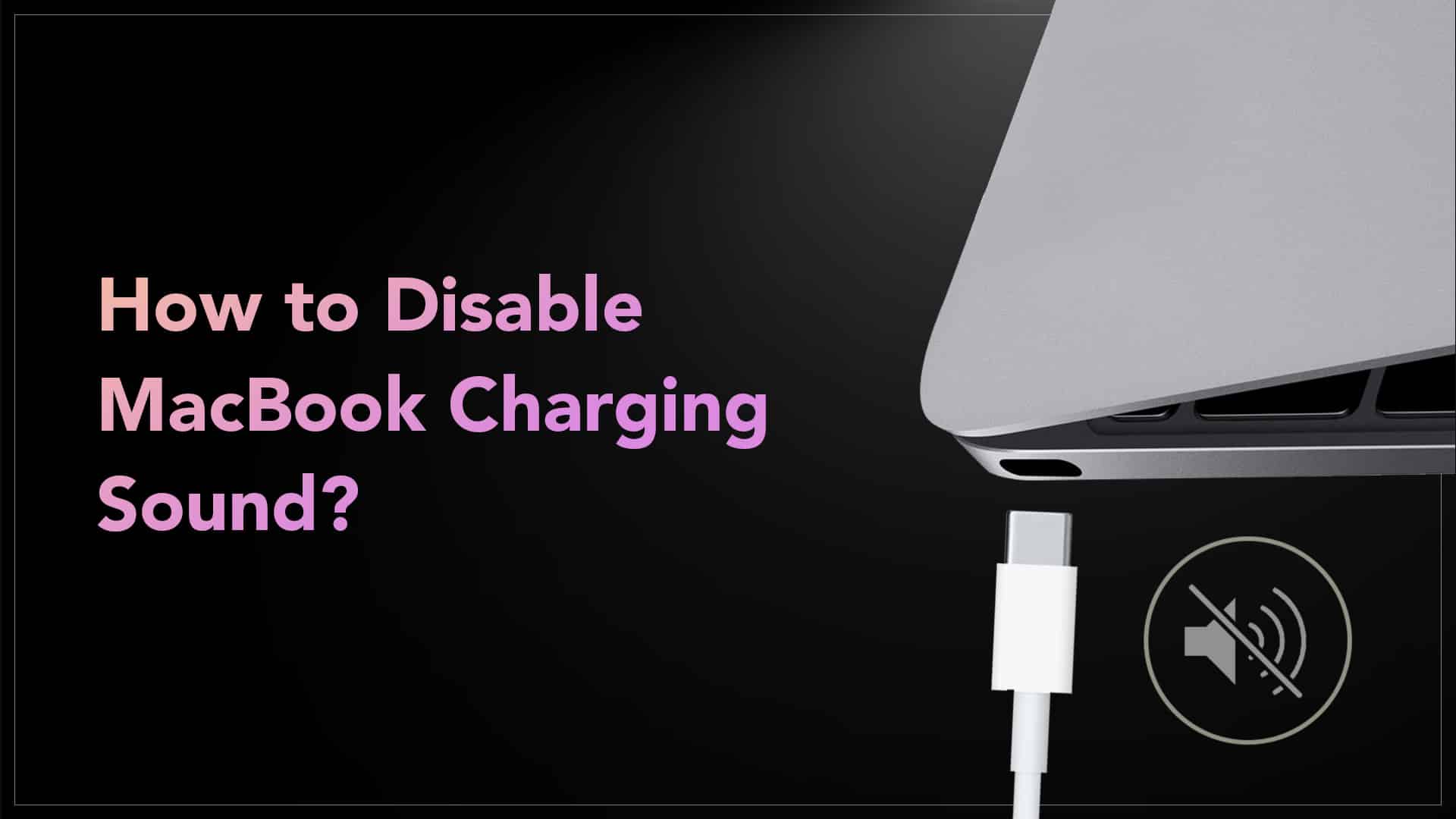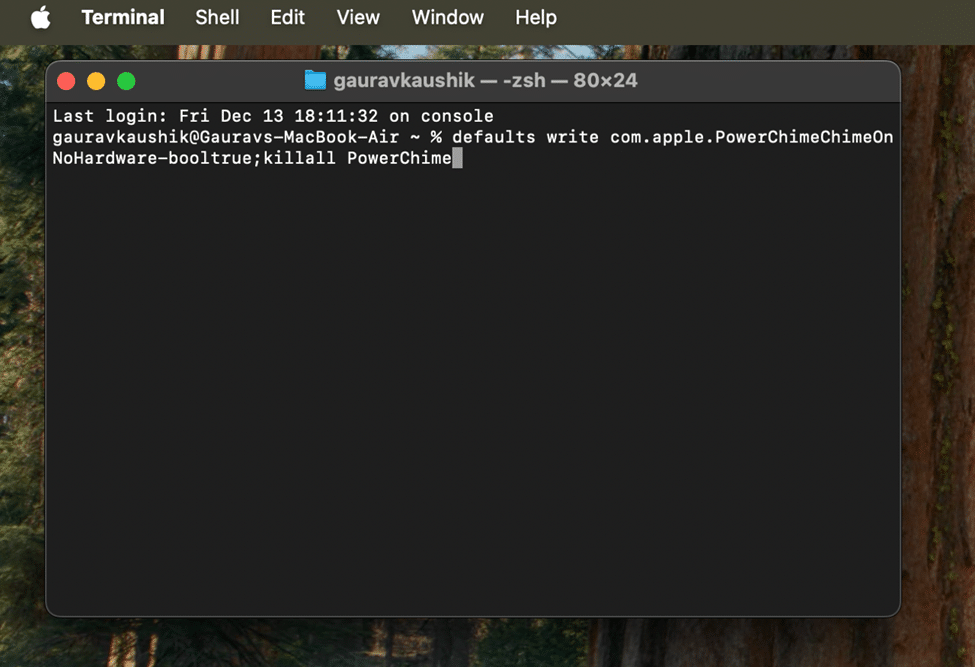Your MacBook’s screen is arguably its most important interface — it’s how you see your work, your videos, your design projects, and your day-to-day digital life. But even Apple’s beautifully engineered displays aren’t immune to trouble. Whether it’s flickering, cracks, or dead pixels, these issues can interrupt your workflow and sometimes hint at deeper problems. Let’s walk through the common MacBook screen issues, how to troubleshoot them, and when it’s time to seek professional help.
1. Flickering or Flashing Screen
This is one of the most frequently reported problems. Sometimes the screen seems to flicker, flash or vary in brightness suddenly. This can be caused by macOS issues, display settings, or even graphics-related glitches. Often, a software update, a restart, or resetting the System Management Controller (SMC) can help. However, persistent flicker usually means there’s a hardware fault in the display or its connectors.
2. Cracked or Physically Damaged Screen
Accidents happen — a fall, pressure on the lid, or even objects left on the keyboard when closing the lid can cause cracks or visible damage. Once the display is cracked, colours may distort, touch response may fail, or the screen may simply refuse to turn on. Continuing to use a cracked screen can let dust or moisture enter and cause further internal issues.

Source: Framework Community
3. Dead Pixels or Lines on Display
Dead pixels (tiny black or colored dots that won’t illuminate) and horizontal or vertical lines can be extremely distracting. These often point to physical panel damage or a loose internal connector. In some cases, software tricks (like gentle flicker apps) can temporarily mask the issue, but the long-term fix is usually display replacement.
4. Black or Blank Screen
When your MacBook powers on but shows nothing, it’s understandably alarming. Before assuming the worst, check brightness settings, external display connections, or boot into Safe Mode. If the screen still stays blank, the problem could be a dead display panel, backlight failure, or a logic board issue.
5. Backlight or Brightness Issues
If your content looks grey, washed out, unevenly lit, or only visible at certain angles, the backlight might be failing. This can result from liquid damage or wiring faults and generally requires professional hardware attention.
Quick Troubleshooting You Can Try

Source: Newsday
Before booking a repair, here are a few simple steps:
- Restart Your MacBook: Often surprisingly effective.
- Check for macOS Updates: Updates can fix display-related bugs.
- Reset SMC or NVRAM/PRAM: These resets can solve display anomalies in some cases.
- Safe Mode Boot: See if the issue persists with minimal system loading.
- Check External Displays: Helps isolate whether the problem is internal.
If none of these steps help, or if the problem is recurrent, it’s likely a hardware issue that needs professional attention.

Source: Apple
Read More – How to Extend the Life of Your MacBook
When You Need Professional Repair
For serious issues — like persistent flicker, cracked screens, blackouts, or dead zones — it’s time to consider MacBook screen repair services in India. Rapid Repair offers comprehensive repair support, including free pickup/drop service and genuine parts, rather than DIY fixes that risk further damage.
How Much Does MacBook Screen Repair Cost?
The MacBook screen repair cost in India varies widely depending on your model and whether you choose a refurbished or new display panel. For example, for MacBook Air models, display replacement can range from around ₹15,000 for older units to ₹32,000+ for newer Retina panels when done through reputable independent services. For MacBook Pro models, especially newer M-series laptops, repair costs can be proportionally higher because the Retina displays are more complex and expensive.
If your device is in warranty or covered by AppleCare+, repair fees might be reduced — but accidental damage is usually charged at service fee rates.
Tips to Prevent Screen Problems
- Always close the lid gently, without objects on the keyboard.
- Use a protective sleeve or case when on the move.
- Avoid pressing hard along the screen edges.
- Keep liquids away from your laptop.
Read More – MacBook Keyboard Issues Common Problems & Solutions
FAQs
1. Why is my MacBook screen flickering on and off?
Software bugs, outdated OS versions, or faulty display hardware can all cause flicker — try updates and restarts first.
2. Can I continue using a cracked MacBook screen?
Temporarily, perhaps — but it risks dust/moisture entering and causing deeper issues.
3. Does screen repair void my warranty?
If done by unauthorised technicians, yes. Use reputable providers that use genuine parts.
4. How long does a screen replacement take?
Typically 1–3 days with most independent services, depending on parts availability.
5. Can software cause lines on the display?
Yes, some lines can be software-related, but persistent hardware lines usually require panel replacement.