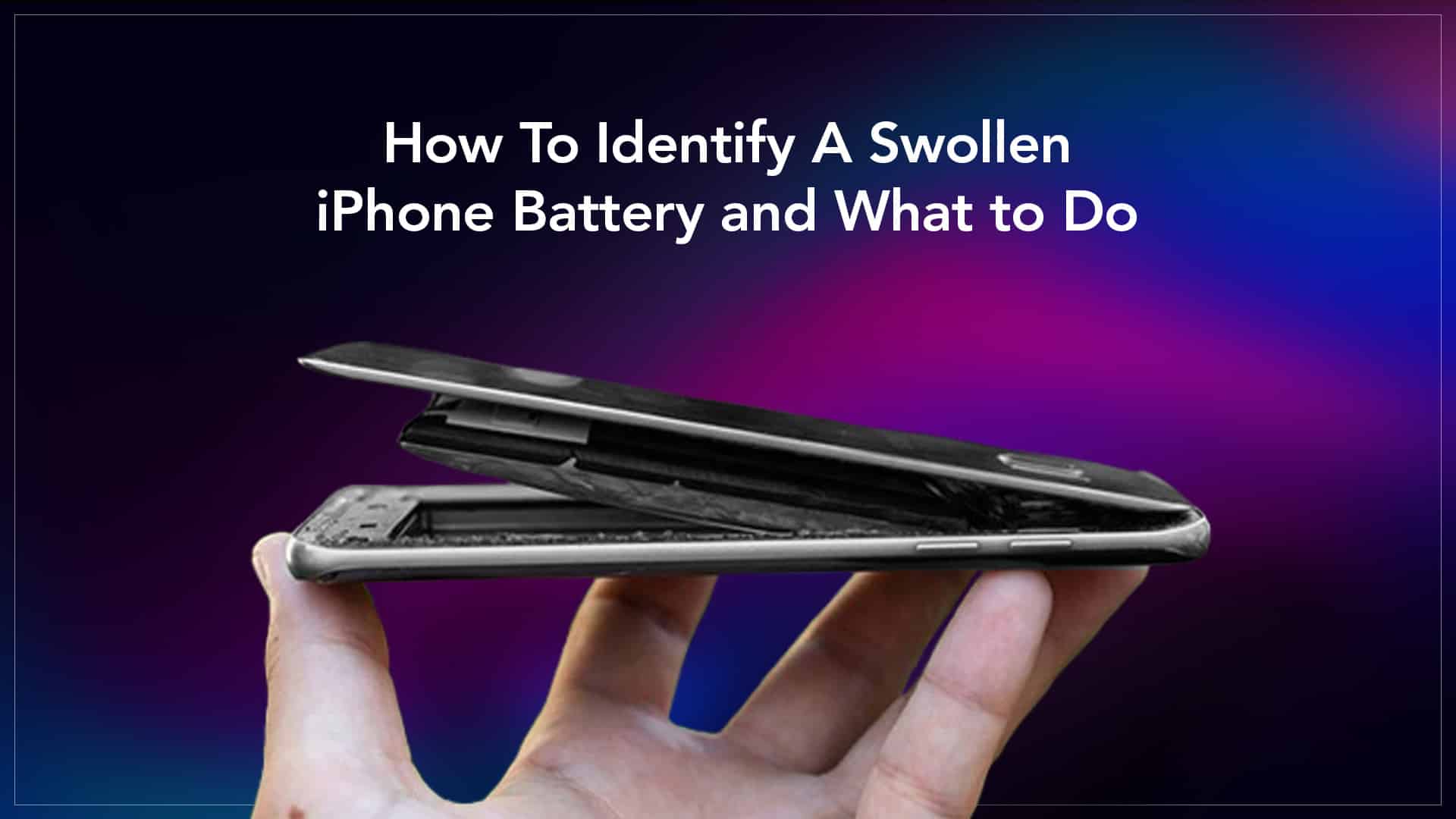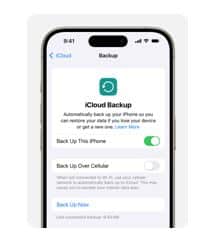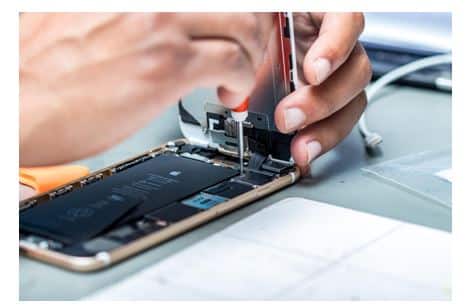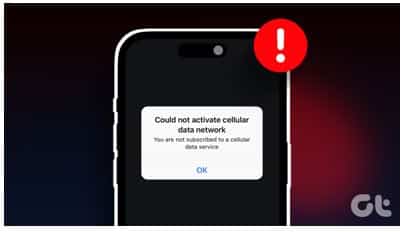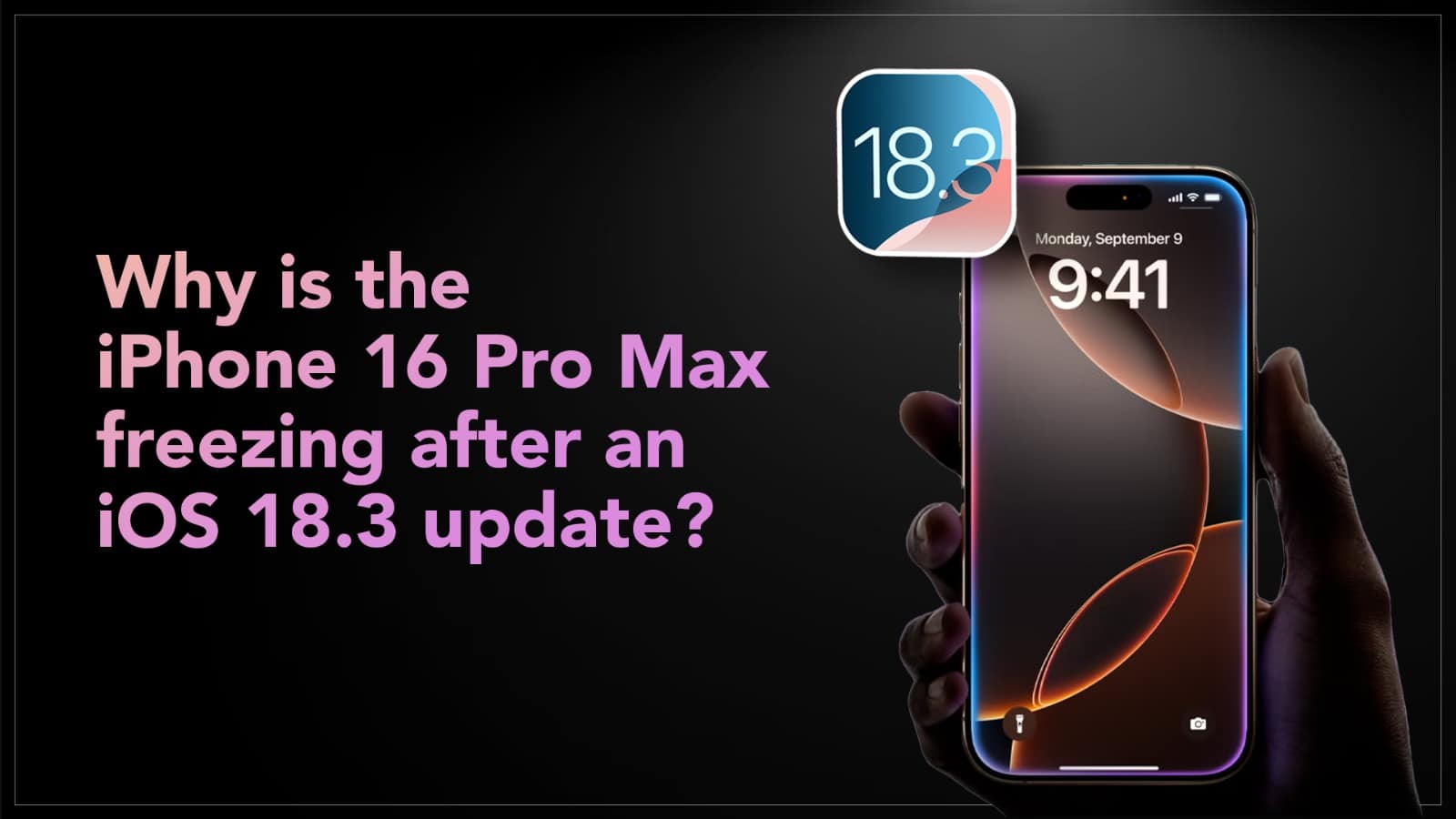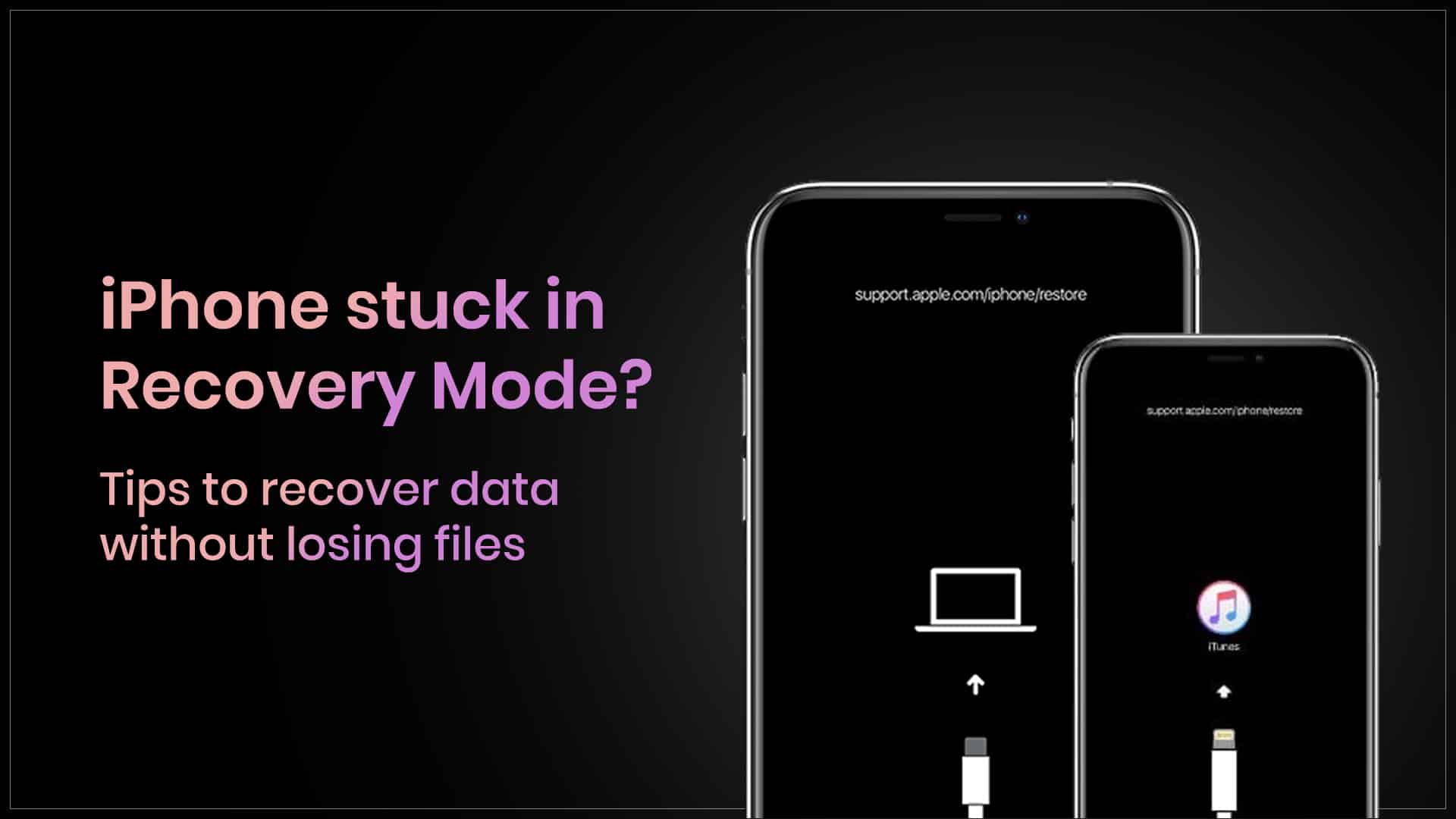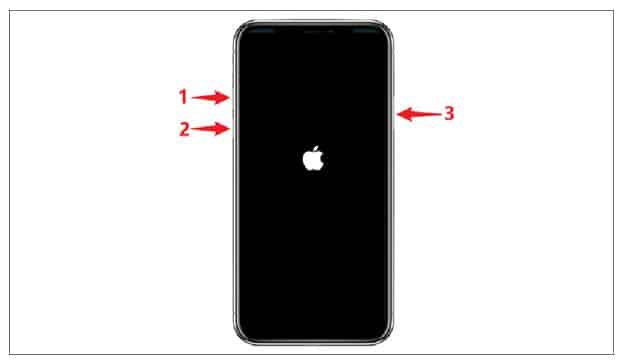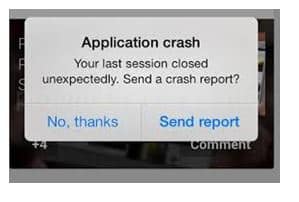Have you ever noticed your iPhone looking a little puffed up or the screen lifting from the frame? This could be a serious sign of a swollen iPhone battery. A swollen battery is not just a small issue it can be dangerous. It can damage your phone and even put your safety at risk. In this blog, we will talk about what causes a swollen iPhone battery, how to spot the warning signs, and what you should do next. Keep reading to stay safe and protect your device.

Source: Reddit
How to fix a bloated phone battery?
A swollen battery is a serious problem that can damage your phone and even be dangerous if not handled properly. But many people don’t know why it happens. In this section, we will explain the main reasons behind a swollen battery in a very simple way:
- Physical Damage: If you drop your phone or it gets hit hard, the battery can get damaged. Even if the damage isn’t visible, it can still cause problems inside the battery. A broken battery can start to swell days or weeks after the damage. If your phone was dropped and you notice it looking a little puffy, it might damage the battery.
- Old Battery Life: Every iPhone battery has a limited life. Over time, the battery gets weaker because it has been charged and used many times. When a battery gets old, the chemicals inside it start to break down. This can lead to gas build-up, and the battery begins to swell. If your iPhone is more than 2–3 years old, the chance of getting a swollen battery becomes higher.
- Using the Wrong Charger: Not all chargers are safe. Cheap or fake chargers can send too much power to your iPhone, which puts stress on the battery. This stress can lead to overheating and swelling. Always use original or trusted chargers.
- Overcharging the Phone: Many people leave their phones plugged in overnight or keep charging even when the battery is already full. This can hurt the battery. Overcharging creates too much heat and pressure inside the battery. When this happens often, the battery may swell. To avoid a swollen battery, it’s best to unplug your phone once it’s fully charged.
- Too Much Heat: Batteries don’t like heat. Leaving your phone in a hot place, like inside a car or under direct sunlight, can cause the battery to get too hot. High temperatures can damage the inside of the battery and create gas, leading to swelling.
- Battery Defects: Sometimes, the problem comes from the factory. Some batteries have small defects when they are made. These can cause the battery to swell early, even if you take good care of your phone. This is rare but still possible. If your phone is new and the battery swells, it may be a defect, and you should contact Apple support.
Read – How to Guard your iPhone from Malware?

Source: Mac Business Solutions
How to identify a swollen battery:
Here are the most common signs of battery swelling:
- Battery Drains Too Fast: If your phone’s battery starts losing charge quickly, and you also notice any of the signs above, it could be swelling inside. A swollen battery often doesn’t work properly and may stop holding power for long.
- Screen is Lifting or Bulging: One of the easiest ways to spot a swollen battery is to look at the screen. If the screen is not sitting flat or is lifting from the frame, the battery might be pushing it out from the inside. This happens because the battery is swollen and takes up more space than it should.
- Screen Has Bright Spots or Pressure Marks: When the battery swells under the screen, it can create bright spots, shadows, or lines on the screen. This is because the screen is being pushed out of place. If you see any strange marks on your display, it might be caused by a swollen battery.
- Phone Feels Thicker: Hold your phone and look at it from the side. If it feels or looks thicker than usual, it might be because the battery has swelled. Sometimes the change is small, but if you look closely, you can notice the difference.
- Case Doesn’t Fit Properly: If you use a case and suddenly notice it doesn’t fit the phone like before, that could be a warning sign. A swollen battery can push against the phone’s frame, making the case feel too tight or hard to close.
- Unusual Heating or Smell: Sometimes, a swollen battery gives off heat or even a strange chemical smell. If your iPhone gets hot even when you’re not using it or you notice a weird smell like plastic or chemicals, stop using it immediately.
Addressing a swollen iPhone battery promptly not only protects your device but also ensures your personal safety.

Source: Volta
What to do if your iPhone battery is swollen:
- Stop Using the Phone: As soon as you notice any signs of a swollen battery, stop using your phone. Turn it off right away. Using a phone with a swollen battery can make the problem worse and increase the risk of damage or injury.
- Do Not Press or Poke the Battery: Never try to push the screen back into place or press on the battery. A swollen battery is full of gas and pressure. Pressing it can cause it to burst, leak, or catch fire. Handle the phone gently and avoid putting pressure on it.
- Don’t Try to Fix It Yourself: It can be tempting to open the phone and try to fix the problem. But don’t do it. iPhone batteries are very sensitive. Trying to remove or repair a swollen battery yourself can be risky. You could hurt yourself or damage your phone even more.
- Take It to a Professional Repair Service: The safest thing to do is to take your iPhone to a professional repair shop or an Apple Store. Experts know how to safely remove and replace a swollen battery. They also know how to handle it without causing any harm.
Read – How to Repair Cracked iPhone Back Glass?

Source: The Big Phone Blog
Preventing battery swelling involves adopting good charging habits: use only certified chargers, avoid overcharging by unplugging your phone once it’s fully charged, and keep your device away from extreme temperatures. Remember, a swollen iPhone battery isn’t just a minor inconvenience, it’s a serious issue that can compromise your device’s functionality and safety.
For any issues related to your Apple Watch, iPhone, iPad or MacBook the experts can help you get a free pickup and drop service and provide a bright repair solution. Contact today!
Got issues with your Apple Watch, iPhone, iPad, MacBook or any Apple device? Is a trustworthy repair centre not in sight? Don’t worry, the experts can help you get a free pickup and drop service and provide a bright iPhone repair solution for all your Apple woes. Call today for iPhone battery replacement, screen replacement, and other top repair services.