With the unveiling of the iPhone X, back in September 2017, Apple introduced a new age of iPhones by providing the Face ID feature. Face ID is a sophisticated technology that enables a user to unlock their phone with the use of multiple sensors and algorithms. Usually, Apple’s Face ID recognition feature has been up to mark but there have been several reports where users have reported a Face ID issue in iPhone X.
Highlights of this Guide:
- Common causes of Face ID not working: physical obstruction, poor lighting, outdated iOS.
- Software glitches and Face ID settings may cause temporary issues.
- Face ID registration and appearance changes can affect recognition.
- Hardware problems with TrueDepth camera may lead to Face ID problems.
- Expert repair steps for diagnosing and fixing Face ID issues on iPhones.
- Initial assessment, software troubleshooting, cleaning, and calibration.
- Hardware inspection, component replacement with genuine parts.
- Advanced diagnostics and thorough testing ensure proper functionality.
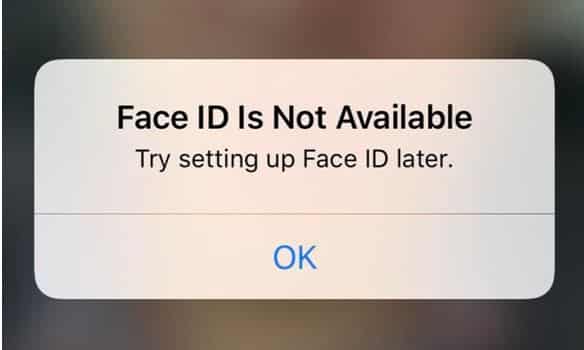
Source: Daily Mail
This is not just limited to iPhone X and XR but also something that has been a problem in its successor models in iPhone 11 and 12. Through this blog today we will see some of the reasons for Face ID not working in iPhone X and provide a step-by-step guide to get it fixed via the iPhone repair experts in your city. Stay tuned!
Face ID Issue iPhone X: What Are The Reasons?
There can be several reasons why Face ID is not working on your iPhone X. Some of the common causes include:
1 – Physical obstruction: The TrueDepth camera and sensors on the front of your iPhone X may be obstructed by dirt, debris, or a screen protector. Make sure the camera area is clean and free from any covering that might interfere with the facial recognition process.
2 – Poor lighting conditions: Face ID works best in well-lit environments. If you are in an area with inadequate lighting, the system may have difficulty recognizing your face accurately.
3 – Outdated iOS version: Ensure that your iPhone X is running the latest version of iOS. Apple often releases software updates that include bug fixes and improvements to Face ID functionality.

Source: World of Tech
4- Software glitch: Sometimes, temporary software glitches can cause Face ID to stop working as expected. Restarting your iPhone X may resolve these issues and a temporary Face ID iPhone X error message.
5 – Face ID settings: Check the Face ID settings to make sure it is enabled for the features you want to use, such as unlocking your phone, making purchases, or accessing specific apps. You can reset your Face ID if you’re persistently facing issues. To reset your Face ID, Go to Settings > Face ID & Passcode > Enrol Face and follow the on-screen instructions to re-register your face.

Source: INDABAA
6 – Face ID registration issues: If you initially set up Face ID in poor lighting conditions or encountered errors during the registration process, it might lead to recognition problems. Consider re-registering your face in different lighting conditions.
7 – Changes in appearance: If you’ve made significant changes to your appearance (e.g., grew a beard, changed hairstyle, etc.), Face ID may have difficulty recognizing your face. Try sitting in good light and take attempts to retry the Face ID unlock feature.
8 – Hardware problem: In some cases, Face ID issues may be caused by a hardware malfunction in the TrueDepth camera or related components.
Read – ‘No Service’ on iPhone? Try These Quick Hacks
Face ID Setup Not Working – Contact The Repair Experts For Step-By-Step Repair
Considering the Face ID issue will arise in older iPhone models – you have very slim chances of getting a repair in warranty from your nearest Apple Store. It is better to find the experts who can provide a free pick up and drop service for your device and provide the best diagnosis before taking any further actions on the device. Independent repair providers (IRPs), thus, solve your problems best by attending to your device with a thorough eye and by using only the best OEM parts in case of any requirement for a replacement.

Source: YouTube
Repair experts typically follow a systematic approach to diagnose and fix Face ID issues on iPhones. The specific steps they take may vary depending on the nature of the problem, but here’s a general outline of how repair experts might address Face ID issues:
A – Initial assessment: The repair expert will start by inspecting the iPhone and talking to the user to understand the exact nature of the Face ID problem. They will ask about when the issue started, any recent software updates or physical damage, and any other relevant information that might help with the diagnosis.
B – Software troubleshooting: Before diving into hardware-related fixes, repair experts will attempt software troubleshooting. This includes checking for software conflicts, ensuring the device is running the latest iOS version, and attempting to reset or reconfigure Face ID settings. They may also try restoring the iPhone to factory settings and setting it up as new to rule out any software-related problems.
C – Cleaning and calibration: If the issue is related to Face ID sensors being obstructed or dirty, repair experts will clean the TrueDepth camera and sensors carefully using appropriate tools. They may also perform calibration procedures to ensure optimal sensor functionality.

Source: The Verge
D – Hardware inspection: If software troubleshooting doesn’t resolve the issue, the repair expert will move on to inspecting the hardware components related to Face ID. This involves opening the device and checking the connections and physical integrity of the TrueDepth camera, sensors, and associated cables.
E – Component replacement: If a hardware issue is identified (e.g., a faulty sensor or damaged cable), the repair expert will replace the faulty components with genuine Apple parts. Apple-certified repair centres typically use original parts to ensure the device’s functionality and longevity.
F – Advanced diagnostics: In some cases, more advanced diagnostics tools may be used to pinpoint specific issues with Face ID or related components.
G – Testing: After performing the necessary repairs or replacements, the repair expert will test the Face ID functionality thoroughly to ensure it’s working as intended.
H – Final checks: Once the issue is resolved, the repair expert will conduct final checks on the device, ensuring that all other features and functionalities are working correctly.
These are the consistent steps taken to ensure the right service and repair of all Apple products and you must get the same care for your device whether for Face ID iPhone X repair or for any other issue.
Read – The iPhone 11 Auto-Restart Issue: Why It Occurs & Ways To Fix
Got issues with your iPhone, iPad, or MacBook device? A trustworthy repair center not in sight? Don’t worry, the experts can help you get a free pickup and drop service and provide the bright repair solution for all your Apple woes. Call today for iphone screen replacement, battery replacement, Face ID issue iPhone 11 and other top repair services.






