Boasting high-end specs coupled with a top-notch Snapdragon processor, the OnePlus 5T has got everything it needs to be a flagship killer. However, the smartphone isn’t without flaws. Many users have reported several issues like random freezing and unexpected battery drain that they have faced on the 5T. After taking those issues into account, we have decided to discuss the 12 common OnePlus 5T problems and their possible solutions.
Basic OnePlus 5T Problems and Their Solutions
First, we are going to talk about the basic OnePlus 5T issues and then we will offer viable pro tips to troubleshoot them.
-
Wi-Fi Problem
There have been numerous complaints about the Wi-Fi, such as signal drops causing reduced speed and poor connectivity. Though OnePlus released a couple of OxygenOS updates to fix the issue, some users are still not satisfied with the performance. We recommend heading to the Settings > System Updates > Check for update and verifying if there is any update available for your phone.
If yes, it is advisable to install the latest available update. Using the latest update will help your device to stay in sync with the Wi-Fi connectivity requirements. Another step includes turning it off and on again. It’s a good suggestion because this way the device gets to reconnect with the hotspot again. You can also reset your Wi-Fi settings and then connect your OnePlus 5T again. Do remember, you will have to reconnect will all Wireless devices after resetting Wi-Fi settings.
-
Digital Camera Problem
This is the second most common OnePlus 5T Problems. Here again, we recommend installing the latest available update for your phone. The newest update has a night mode, better recording features, and HDR mode. Some Snapchat users complain of app crash on OnePlus when using the camera.
Here is what you can do if your OnePlus 5T camera is not working – go to Settings, and navigate to App Manager, then Snapchat, and clear the cached data and then press force stop. This will wipe out the cache, which will not only help you to troubleshoot the OnePlus 5T camera problem, but also retrieve some precious storage space.
Read – Tips to Fix OnePlus Microphone/Headphone Issue
-
Face Unlock Issue
The speed of the OnePlus 5T face unlock is normally fast and instantaneous. However, it often causes problems for some users. An easy solution is to delete the registered face identity and redo the recognition process.
Make sure to scan your face in a well-lit room, since that allows great recognition, and makes for an ideal setting. Since this trick has worked for several users, we hope it helps in fixing the OnePlus 5T face unlock issues for you as well.
-
Bluetooth Issues
A number of users have complained about OnePlus 5T problems for Bluetooth connectivity issues. This is mainly a OnePlus 5T Oreo update issue. Therefore, we would recommend you to unpair all the devices, delete all existing connections, and start over. This also works if your device has received several software updates and the Bluetooth has started acting up after the updates. You can also try to update to the latest Android Pie to fix this issue.
-
Fingerprint Scanner Problem
Though fingerprint scanning in OnePlus 5T is incredibly fast, it sometimes gets false readings when the phone is in your pocket. Here is a hack that will stop the phone from turning on when in the pocket. Delete all the saved prints and reset again. After that, add a fingerprint again.
Once you have added a new fingerprint, check out if you have been able to fix the issue. If you have finally got the better of the fingerprint scanner not working issue on your OnePlus 5T, you are good to go!
- Mobile Charging Issue
This is one of the most common issues with any smartphone these days, and not just OnePlus 5T. Usually a faulty charger or the actual charging port can be the leading cause of this OnePlus 5T problems. To find out whether the issue is with the charger, simply try charging with a new one or someone else’s charger. If the phone is charging, the issue is with your charger.
If it is still not charging, the issue may be with the charging port itself. You can visit a the nearest reliable OnePlus repair centre and get them to check your charging port as it might need replacement.
Complex OnePlus 5T Problems and Their Solutions
-
Mobile Turns On, But There is No Display
If you find that your phone’s status indicator is switched on and the ringer slider is vibrating, but there is nothing on the screen, then the system has turned on without a display, and it might be an issue with the display itself. Here is what you can do:
- Reboot the phone in recovery mode – Press and hold both the Volume button and Power button until the recovery screen appears.
- Choose Wipe Cache and Factory Reset Phone – be careful while doing this step if your data is not backed up on Google Drive as all local data not backed up will be lost
The issue might also be because of actual hardware failure. The best way to tackle such a problem is to seek help from professionals. If you are using the OnePlus 5T mobile, we strongly recommend taking the smartphone to a centre in Delhi.
Read Also – OnePlus 7T: Common Problems and How You Can Fix Them
-
Freezing Issue
Another major OnePlus 5T problem is OS corruption. There are times when the phone starts booting but gets stuck and freezes. There can be several things that can go wrong with a smartphone. You can try fixing some of the freezing and booting issues by pressing and holding the power button for ten seconds. But if that doesn’t work, it’s best to take your device to a mobile repair centre.
The experts at a OnePlus service centre will assist you in fixing your device, even when it is out of warranty. They will have all kinds of tools and equipment that are required to identify or diagnose the issue in your system. Whether it is a nasty software fault or a severe hardware problem, professional technicians will handle it accordingly and repair your system within the time they promise. This way, you can save a lot of time, hassle, and get the best solution for your smartphone.
-
Overheating
Sometimes, an overheated graphics card or processor can be the main cause behind a blue screen or a sudden phone crash. The heat emanating from the smartphone can easily help you in identifying if the device is overheating. We also recommend downloading some temperature monitoring tools that can help you detect whether your phone has overheating issues or not.
Visiting a trusted service centre can help you get more information and basic troubleshooting tips regarding the heating issue. The experts at such a service centre will know about quick, exact, and reliable solutions to almost all kinds of problems. They will have all the tools and programs needed to diagnose any issue. This will save both your time and money.
-
Battery Gets Drained Too Quickly
If you find your battery getting depleted faster than it should, you must take a look at the applications or software that are running in the background. The easiest route for solving the OnePlus 5T battery-draining fast issue is checking the background battery use.
Go to Settings > System > Battery Saver> Battery Use. The Battery Use will give you a list of all the applications that are running in the background and consuming the battery. If you find an unnecessary application that shouldn’t be there, click on it and turn off the application from running in the background. In case the problem persists, plan a visit to the nearest OnePlus repair centre to get a more advanced diagnosis for your issue.
-
OnePlus 5T Feels Rather Sluggish
A number of OnePlus 5T users have reported that their smartphones have become rather slow. Though OnePlus devices are known for fast and smooth performance, they are not immune to sluggishness.
To fix your slow-moving OnePlus 5T, get rid of all the redundant files. If you haven’t deleted the unnecessary screenshots and files on your 5T, there is a high chance that the problem could be due to the pile of clutter. So, clean them up and you may be able to sort out the issue right away!
-
Random App Crashing
A handful of OnePlus 5T users have also complained about random app crashing. While some have said that apps tend to crash at the launch itself, others have reported that apps unexpectedly crash while being active.
Image credit: Gotta Be Mobile
The best way to troubleshoot the unexpected app crashing problem on OnePlus 5T is to update the apps. Yeah, you read that right! App crashing mostly occurs due to the outdated version of the software. So, make sure to update all the problematic apps. If that doesn’t help you, delete those outdated apps and reinstall them.
Read – Top Issues with OnePlus 7 and 7 Pro Their Possible Solutions
Choosing a Mobile Service Repair Centre
There is no denying that the number of people using computers and smartphones on a daily basis has shot up over time. However, the number of problems a mobile device can face has gone up too. So, it is not surprising if once in a while you need experts to solve your phone’s software and hardware issues. While you can go online to choose a repair centre, remember that the internet is also a breeding place for fraudulent people and cheats, who can dupe you. Hence, it is important to choose an authorized OnePlus service centre in Delhi NCR/Gurgaon. Keep the following things in mind while making a selection:
- The reputation of the centre- It is essential to check whether the repair centre has a good reputation and whether the experts there are known for satisfactory OnePlus repairing and services. You can gather as much information as you can by conducting some research, checking Google reviews, and watching out for any negative reviews.
- Types of services offered- All service centres might not be able to tackle issues with OnePlus devices. So, make sure you pick one that can. It is also vital to check whether the support centre provides both onsite and remote support for all your hardware-software related problems.
- Knowledge and expertise of the technical staff- When it comes to repairing your OnePlus 5T, the technicians handling it should have the right training and proper understanding of the problem. Authorized service centres always offer advanced training to their technicians and engineers so they can do flawless jobs.
While choosing a service centre for your OnePlus 5T problems, find out how much time they will take and what they will charge. Compare quotes with other centres and then take a decision. Or you can simply choose Rapid Repair, to be on the safe side.
Backed by several years of expertise, Rapid Repair is a leading OnePlus repair centre in Delhi and also across the major cities in India, including Mumbai, Bangalore, Pune, Hyderabad, and more. So, just in case your OnePlus smartphone continues to malfunction, reach out to us to get the device fixed at the earliest.

 This is the second most common OnePlus 5T Problems. Here again, we recommend installing the latest available update for your phone. The newest update has a night mode, better recording features, and HDR mode. Some
This is the second most common OnePlus 5T Problems. Here again, we recommend installing the latest available update for your phone. The newest update has a night mode, better recording features, and HDR mode. Some 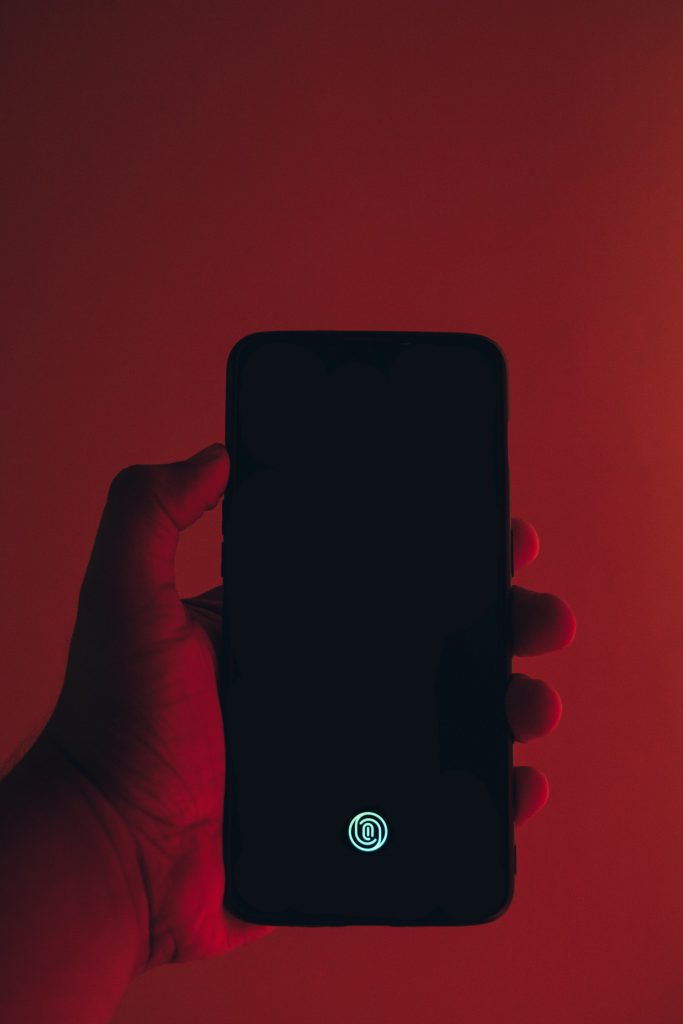
 To fix your slow-moving OnePlus 5T, get rid of all the redundant files. If you haven’t deleted the unnecessary screenshots and files on your 5T, there is a high chance that the problem could be due to the pile of clutter. So, clean them up and you may be able to sort out the issue right away!
To fix your slow-moving OnePlus 5T, get rid of all the redundant files. If you haven’t deleted the unnecessary screenshots and files on your 5T, there is a high chance that the problem could be due to the pile of clutter. So, clean them up and you may be able to sort out the issue right away! Image credit: Gotta Be Mobile
Image credit: Gotta Be Mobile