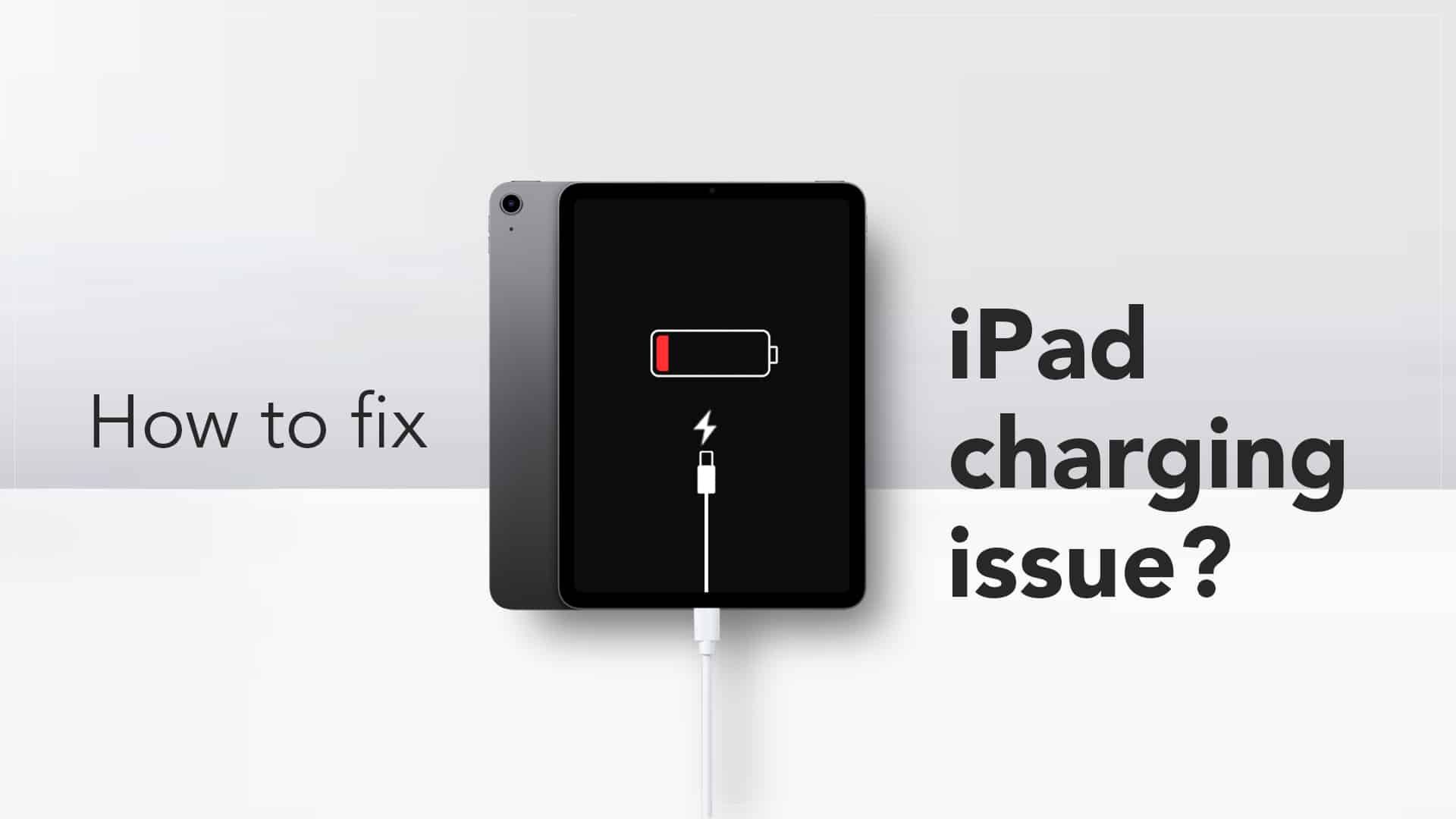Imagine, in between your favourite web series, when a killer is about to strike the lead character, your iPad switches off. Frustrated, you get the charger for your iPad, plug it in a socket, turn on the switch, and find out that your iPad is not charging. Now that can be the height of your frustration. But wait! There are credible solutions to your iPad charging problems. Just be patient. Usually, an iPad can stop charging due to a hardware-related issue or a glitch in the software. Hacks are there to tackle both arms of this problem. Let’s see how.
Five tips to fix iPad charging problems
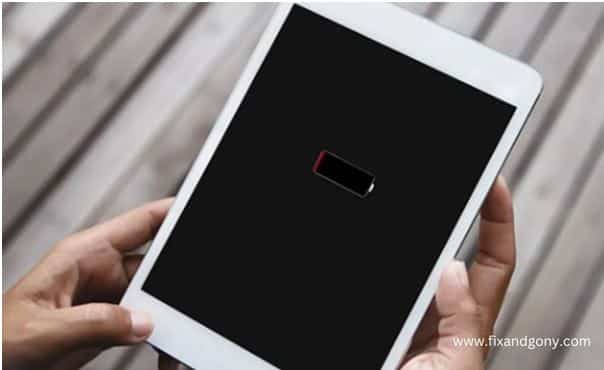
Source: Fixandgony
Here are a few troubleshooting you can try if your iPad is not charging,
Check the adapter and the cable – Look for any physical damage to the cable or the adapter like a bent connector. If they look fine, plug the adapter into different sockets and see if it is working. If not, put a different cable in the adapter and then plug it into the socket to see if the issue persists. This way you will find out if the fault is in the cable or the adapter.
Force restart your iPad – Once you are sure that your iPad’s adapter and cable are fine and still it’s not charging, try to force restart the device. To do that, press and quickly release the up and down volume buttons one after another. Then press and hold the top button until the iPad restarts. If you are using an old iPad, try pressing the top or side button and the home button simultaneously and hold them until the Apple logo appears. Once your device restarts, check if the issue persists.
Update your iPadOS – Sometimes, your iPad can stop charging because of an outdated iPadOS. Go to Settings > General > Software Updates. There you will get the information about the iPadOS you are using and whether any update is available. If you find an available update, install it and check if the iPad charging problems remain.
Clean the charging port – With time, dust and debris can get into the charging port of your iPad and prevent a strong connection to the charging cable. Clean the port gently with a soft brush or compressed air and then try to charge your iPad. Avoid using sharp or metallic objects that can cause damage.
Check the battery health – An iPad can stop charging if the condition of the battery is poor. You can check the battery health by going to the Settings app, clicking on Battery and then selecting Battery Health. You will get all the relevant information. If the capacity of your battery to hold charge is less than 80% of the capacity when it was brand new, the battery needs a replacement.
These five troubleshooting tips will help you figure out why your charger won’t charge iPad. In case the issue persists due to a flaw in the battery or any other hardware, you can seek professional help.
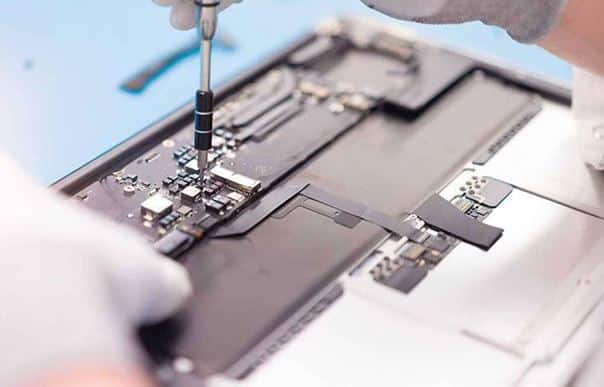
Source: Platinum Phone Repair
Got issues with your Apple Watch, iPhone, iPad, MacBook or any Apple device? Is a trustworthy repair centre not in sight? Don’t worry, the experts can help you get a free pickup and drop service and provide a bright iPad Repair solution for all your Apple woes. Call today for your iPhone battery replacement, screen replacement, and other top repair services.