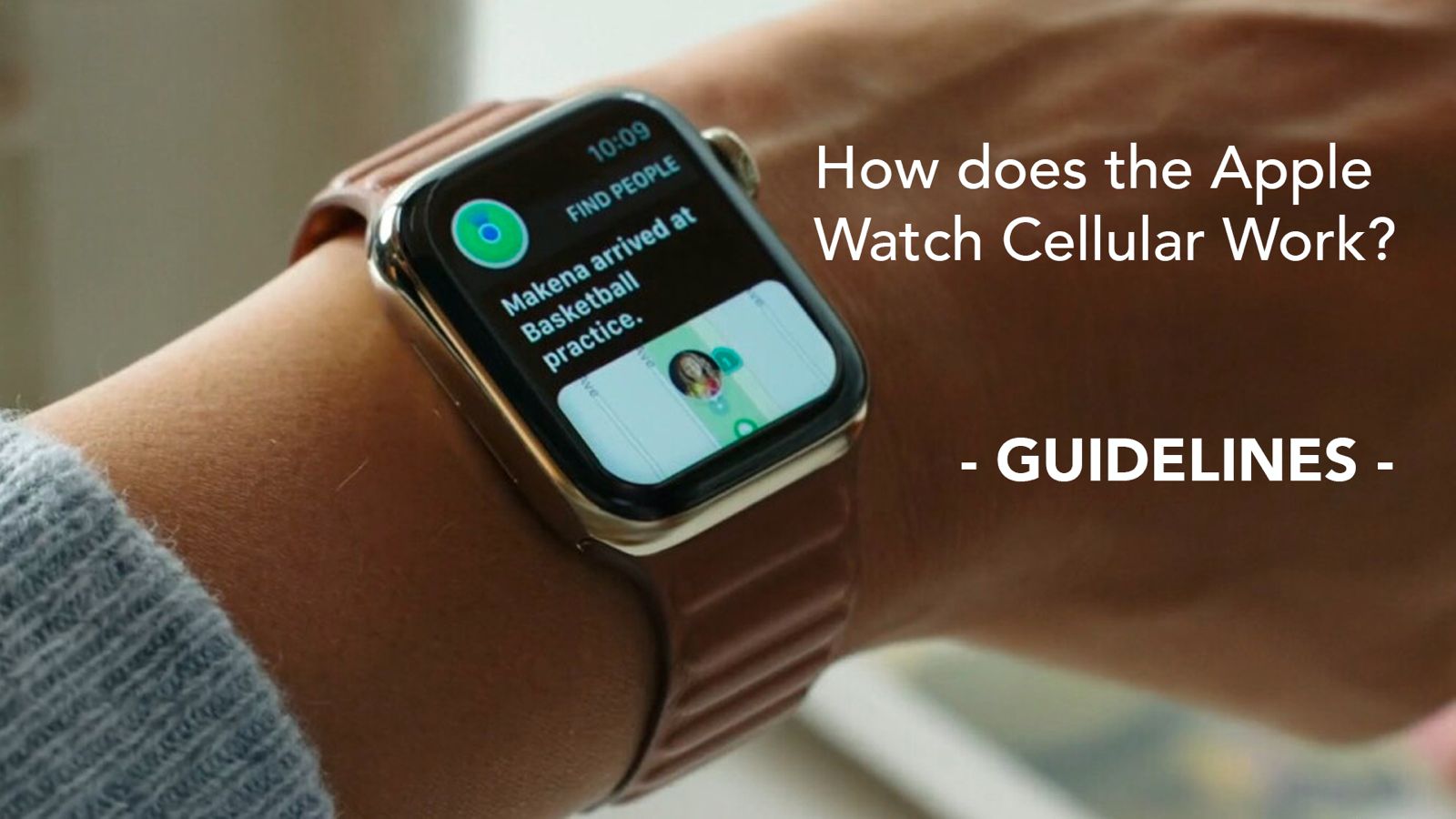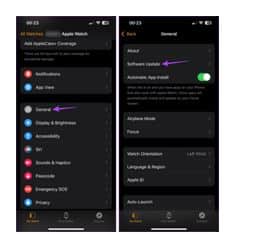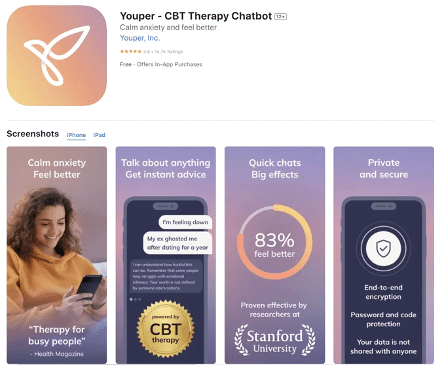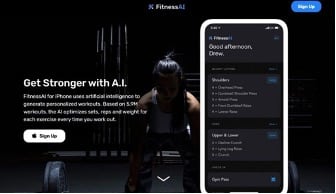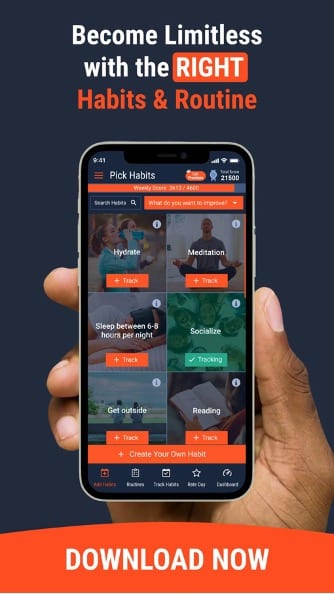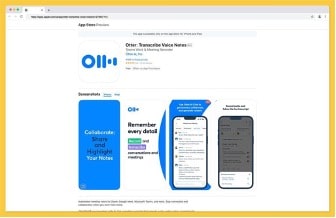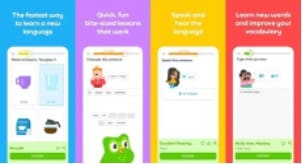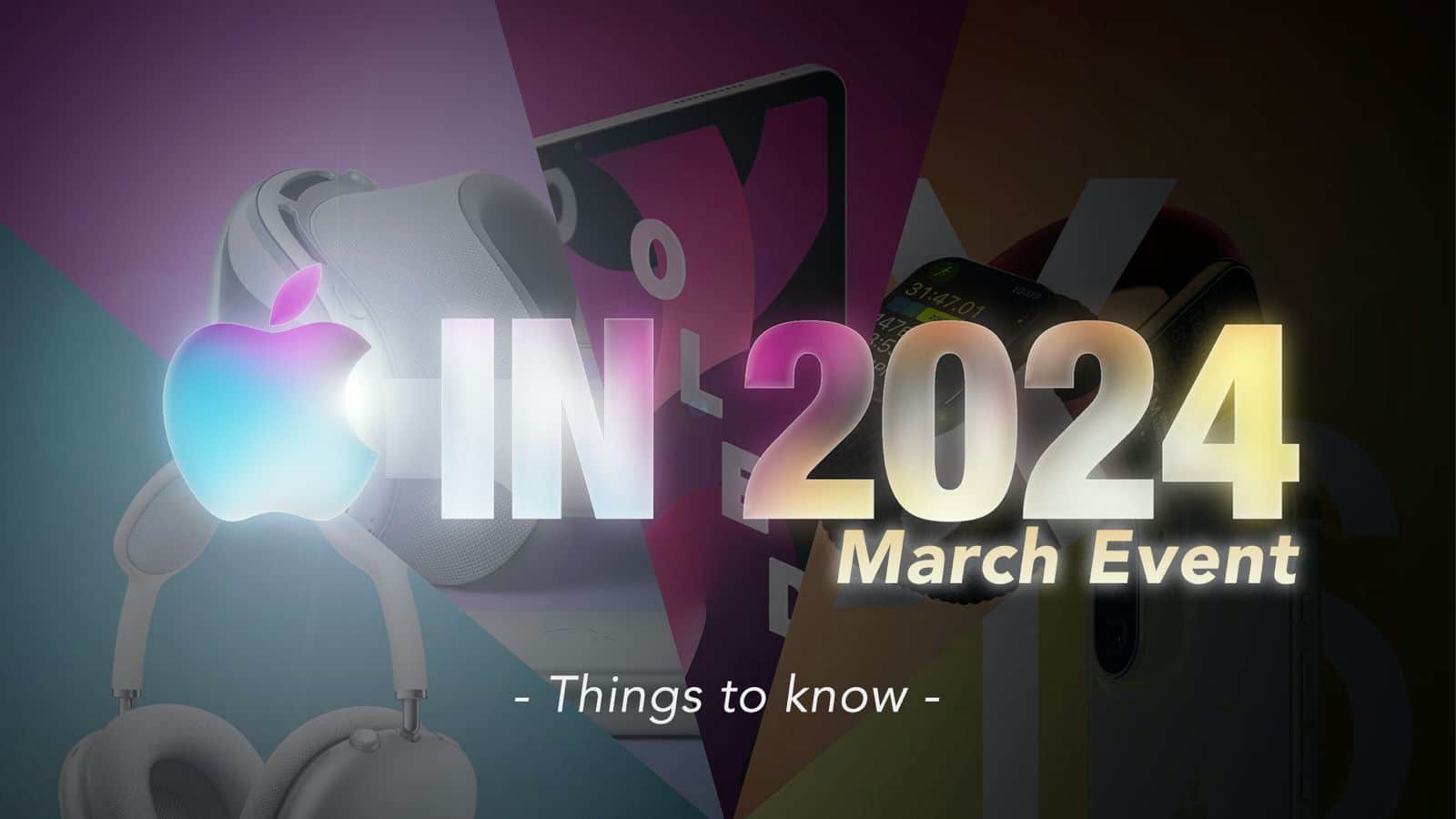In a world where artificial intelligence continues to redefine the way we interact with our devices, the iPhone stands as a prime example of seamlessly integrating AI into our daily lives. Each AI app is designed to elevate the smartphone experience to unprecedented heights. Whether you’re looking to streamline your tasks, enhance your creativity, or simply enjoy the latest AI-driven experience, these Best AI Apps for iPhone in 2024 will unlock a realm of intelligent assistance, productivity, and entertainment right at your fingertips.
Source: appletoo
What is AI?
In case you are not a tech aficionado or a newcomer in the iPhone family curious to know about the capabilities that revolutionized mobile technology, here’s a brief description of AI.
Artificial Intelligence refers to the development of a smart companion that can perform tasks that typically require human intelligence.
AI apps are sharp algorithms and programming to encompass a broad range of capabilities, including machine learning, understanding natural language, recognising patterns, and solving problems.
What are the best AI apps for iPhone in 2025?
Join us as we delve into the extraordinary synergy between AI and iPhone technology, where each chapter reveals a new dimension of technological brilliance and user-centric design:
ELSA Speak
It is an AI-powered English-speaking coach, meticulously designed to assist users in honing their English pronunciation skills distinguished by its innovative AI technology. Elsa has been trained on a diverse data set consisting of voice recordings from individuals speaking English with various accents. It can adeptly recognise the nuance of speech patterns of non-native English speakers. It provides 6000 exercises and 120 topics covering diverse realms such as job interviews, business, daily life and more. The app positioned itself as a comprehensive language-learning companion going beyond mere pronunciation drills. It goes the extra mile by providing users with a detailed speech analysis that offers insights into specific areas of improvement. Additionally, the app offers daily customized learning plans and robust progress tracking mechanisms creating a dynamic and personalized learning experience. Elsa-speaks boasts a user base of over 34 million learners from a staggering 195 countries attesting to its global reach and impact.
Features:
- User-friendly performance monitoring.
- Tutorial videos.Various language assistance.
- English pronunciation with an American accent.
Source: UPDF
Replika
An app that transcends the boundaries of typical mobile interactions by harnessing advanced AI technology. It offers users a unique evolving conversational and emotional experience. With this app, users can engage in meaningful conversations with a virtual friend. A companion that learns and adapts to their personality and interest over time. The brilliance of Replica lies in its ability to synthesize information provided by users gradually developing its personality and memories akin to those of the users. This personalized touch creates a bond that evolves as users continue to interact with their virtual companions. It goes beyond mere conversation and serves as a digital crony design to provide emotional support and mindfulness exercises. It offers a safe space for the users to explore their thoughts without fear of judgment and engage in personalized conversation topics to improve mental health.
Features:
- Deliver humanlike interactions.
- Provides emotional support.
- Fostering a sense of connection for users.
- Virtual support 24*7.
- Helps to improve mental wellness.
Source: UPDF
Read – iPhone 16 Pro: Leaks & Rumours to Look for
Youper
This cutting-edge mental health solution meticulously developed by medical professionals and therapists is designed to assist users in enhancing their mental well-being. Youper leverages the power of artificial intelligence to provide a suite of digital mental health tools. This manufactured app encompasses a conversational agent in prevention for managing emotional challenges on the go and personalized recommendations for digital therapeutics at the heart of Youper offerings is its conversational agent and attended digital companion that actively listens and engages with users. This feature not only fosters a sense of interaction but also provides an outlet for users to express their thoughts and feelings. The app’s intervention empowers users to navigate emotional challenges at any time and any place offering a convenient and accessible mental health support system. It draws on clinically proven behavioural therapies such as cognitive behavioural therapy (CBT), substance and commitment therapy (SCT), dialectical behavioural therapy (DBT), problem-solving therapy (PST), and mindfulness-based cognitive behavioural therapy.
Features:
- Sessions with therapists.
- Mental health assistance and treatment programs.
- Accepting insurance plans.
Source: photo
Seeing AI
A beacon of inclusivity designed for a visually impaired person so he can move forward with others. One of the Best AI Apps for iPhone in 2024, it harnesses the power of AI to vividly describe and interpret the world offering a set of tools that extend beyond conventional boundaries from instantaneous text recognition and audio-guided capture of printed pages and barcode scanning, currency recognition, and facial analysis. The app similarly describes scenes captured in photos providing an immersive audio augmented reality experience for navigating and familiar environments. Its global accessibility spans 70 countries and supports 16 languages. A remarkable testament to AI’s potential in creating a more inclusive and empowering world focusing on how technology can shape the societal landscape and enhance the daily experience of its users.
Features:
- Guidance of nearby objects, and people.
- Ability to save facial features for future identification.
- Identify colours and provide audible tones.
- Corresponding to the brightness levels in the surroundings.
Source: Deccan Herald
Fitness AI
An evolution in personalized fitness experiences originally launched as a gym-centric app. Fitness AI for iPhone distinguishes itself by harnessing the power of artificial intelligence to crop best spoke without routines tailored to the unique needs and goals of each user. This app takes fitness guidance to a new level, analyzing a vast database of over 5.9 million workouts to optimize the number of sets, repetitions and weights for every exercise during each session. What such fitness AI apart from is, that its adaptive algorithm continuously finds users workout routines based on their progress and feedback ensuring an ever-evolving and personalized fitness journey. The app’s algorithmic press extends beyond the immediate workout session. Fitness AI not only advises users on the optimal duration of rest between exercises but also dynamically adjusts the difficulty of future workouts, keeping pace with the user’s increasing fitness level. Additionally, the app provides users with insightful data to meticulously track their progress fostering a sense of motivation to propel them towards their fitness goals more efficiently.
Features:
- Various workout sessions.
- Check the results.
- 24*7 text assistance.
Source: mpost.io
Ulti Self
It is developed by a team of neuroscientists and psychology PhDs. Ulti Self is a pioneering AI-powered biohacking and routine planner app, designed to empower users in the journey towards self-improvement. This app stands as a digital companion that aims to assist users in cultivating good habits and crafting their optimal routines through a seamless and user-friendly interface. Ulti Self’s approach to fasting positive habits and routines are encapsulated in three steps.
Users begin by selecting habits from the app’s extensive library tailoring their choices to align with their individual goals subsequently the app provides a daily progress tracking feature allowing users to monitor their journey towards self-improvement finally users are encouraged to reflect on their daily rating, a concise 30 seconds session. This interactive process forms the foundation of the Ulti Self smart habit builder—an integral component designed to keep users motivated on their path to self-enhancement.
Features:
- Weekly targets.
- User-friendly tracker.
- Strict monitoring of a scoring system.
- Comprehensive statistics.
Source: Softonic
Otter.ai
Otter.ai is an innovative app leveraging artificial intelligence to revolutionize transcription and note-taking. This powerful tool transforms spoken words into written text, making it an invaluable asset. It only captures real-time conversations with remarkable accuracy and also provides a seamless way to organize and share transcriptions. It enhances productivity by creating searchable and shareable texts. Whether you’re in a meeting, lecture, or conducting an interview, Otter.ai proves to be an indispensable tool for efficient note-taking and collaboration, bridging the gap between spoken communication and comprehensive searchable records.
Features:
- Searchable notes.
- Transcriptions.
- Speaker identification.
Source: fritz.ai
Read – Apple’s March 2024 Event: Things to know
Duolingo
It is one of the best apps for learning foreign languages. It counts on a scientific method to study online. This app trains users in more than 40 languages and helps them to expand their vocabulary and improve their grammar by letting the users read, write, and speak in the language of the user’s choice. It will also track the learning progress and gamify the lessons, which makes learning more fun and it will help the users to enhance their learning. The beauty of this app lies in the breakdown of its lessons in its units like emotions, travel, routines, family, weather, and others. This app is a fantastic choice for people looking to learn foreign languages in a fun way.
Features:
- User-friendly interface.
- Fun drills.
- Target meeting rewards.
- Activities based on time limits.
Source: swifdoo
Rizz
If you find yourself hesitating to initiate a conversation, consider Rizz to break the ice. It will open the door for some meaningful interactions and help you to carry on a smooth conversation with your crush. Rizz AI is an artificial intelligence app that enables conversation with AI characters. Holding chats with Rizz AI aims to make AI characters like you through pick-up lines, which makes it more like a dating app. This app is notable for its ability to hold natural conversations with anyone and it can send replies according to the user’s situation. It can provide the users with the features to upload screenshots of the conversation with their partner. It will also give the users a likability score based on their interactions with the characters.
Features:
- Communication tool.
- Customized replies.
- Interactive interface.
In conclusion, the partnership of artificial intelligence and Apple’s innovative devices has opened doors to endless possibilities.
The integration of the Best AI Apps for iPhone in 2024 has ushered in new convenience and efficiency. However, all these advanced technologies can’t prevent your iPhone from any internal malfunctions, connect to the nearest repair provider recommended by Apple, and get a bright solution for all your woes.