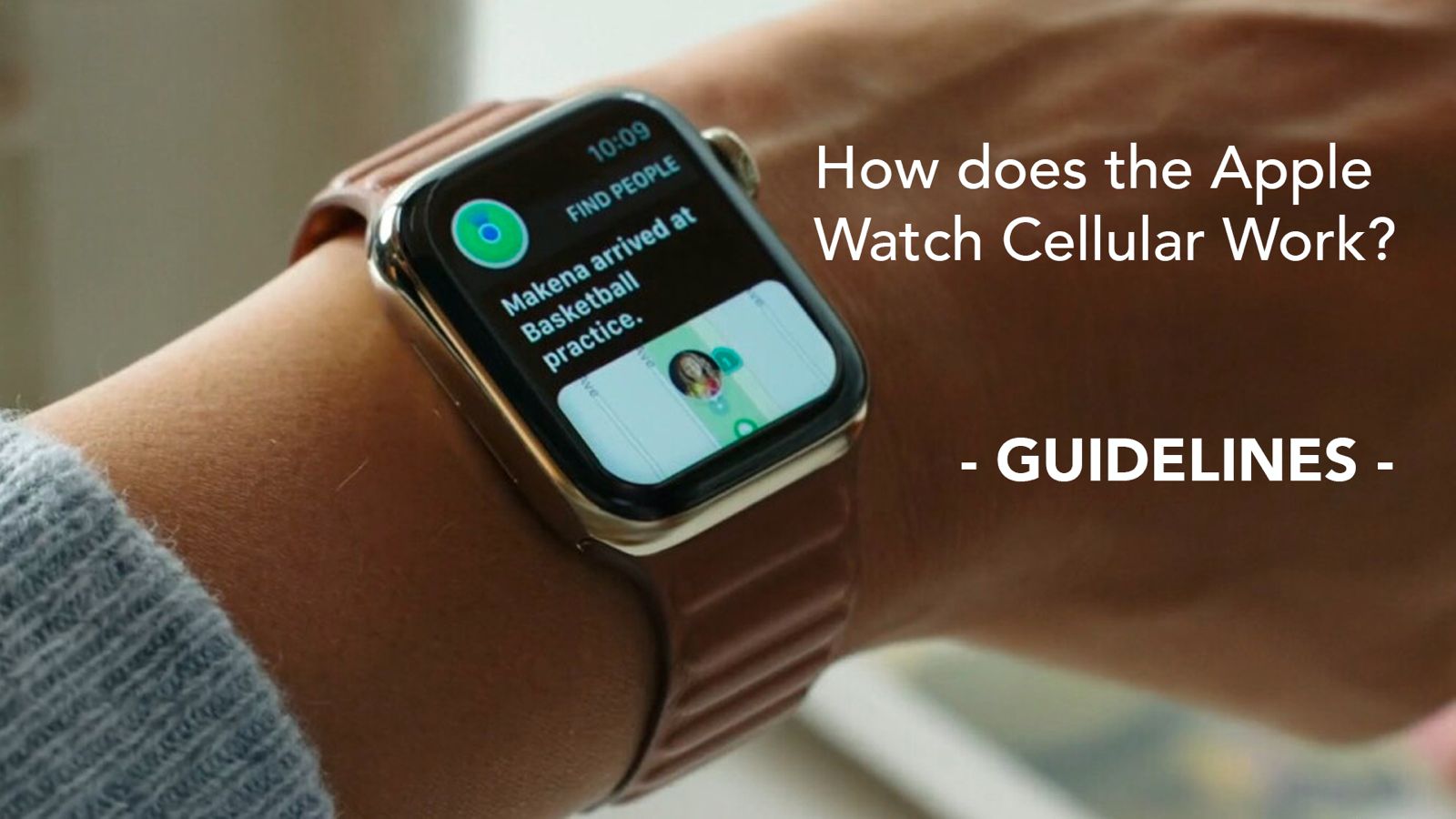Welcome to the era of seamless connectivity and untethered freedom, where your wrist becomes the command centre for the world of possibilities. With the introduction of cellular capabilities, the Apple Watch has taken a giant leap forward. If you have a question regarding How does the Apple Watch Cellular Work, and how it will be beneficial for you, then you are at the right place. Let’s embark on the journey to explore this multifaceted brilliance of the feature that transcends the conventional boundaries of time keeping.

Source: Macworld
If you want to use an Apple Watch with cellular connectivity, here are some details that will help you to get a brief idea about it.
Read More – Apple Watch Not Pairing: How to Fix It
Does Apple Watch Cellular require SIM card?
The Apple Watch with cellular option has its own E-SIM, that allows the Watch to connect to the cellular network without being tethered to your iPhone. The Watch will share the same phone number as your iPhone through a feature called NumberSync and allow you to stay connected effortlessly. The built-in feature will run by transporting your iPhone plan onto your Watch, and both companions will share the same data. The cellular connectivity will get connected to your iPhone and help you to answer calls, send texts, and use the same mobile data on your Watch. In case your iPhone is out of range, the Apple Watch will autonomously search for Wifi that you have connected previously, if Wifi is not available, it will ensure continuous functionality by using the cellular plan.

Source: Mensxp
What are the benefits of Apple Watch cellular?
To get an easy example of How Apple Watch Cellular work, imagine on a busy day while chasing your targets you forget to carry your iPhone. The cellular connectivity in your Apple Watch will help you to stay ahead by providing you the service of answering phone calls, and sending texts while using Wifi or mobile data on your Watch.

Source: Apple Support
How Apple Watch Cellular work?
Make sure both your iPhone and Watch have the latest version of iOS. Ensure your carrier supports the cellular connectivity option, subscribe to a specific plan for Apple Watch, and connect to the network provider to set up the option. When setting up the cellular feature for the first time, download the Apple Watch app > pair it to your iPhone using Bluetooth > go to settings > cellular > follow the instructions on the screen to activate the cellular connectivity.

Source: 9to5Mac
Read More – Apple Watch is not Charging: What to do?
To turn the mobile data option on or off:
Tap and hold the bottom of your screen > swipe up the control centre option > tap on the cellular option > the cellular option will turn green when it is connected.

Source: Apple Support
Overall, the cellular feature adds a layer of convenience and functionality to the Apple Watch, making it a more versatile companion for various situations and allowing you to enjoy events without being tied up to your iPhone. To ensure the safety of your Apple Watch from any internal malfunctions, connect to the nearest repair provider, and get a bright solution for all the woes.
Got issues with your Apple Watch, iPhone, iPad, MacBook or any Apple device? Is a trustworthy repair center not in sight? Don’t worry, the Apple Watch Repair experts can help you get a free pickup and drop service and provide a bright repair solution for all your Apple woes. Call today for Apple MacBook Pro battery replacement, Apple Watch screen replacement, and other top repair services.