If your iPhone screen is cracked, the battery is draining too fast, or some internal malfunctions occurred, it can be stressful for any iPhone user. Before you rush to get your iPhone repaired, it’s important to prepare properly. This can help protect your data, save time, and avoid future problems. In this blog, we’ll walk you through easy steps to get your iPhone ready for repair. Whether you’re heading to the Apple Store or a third-party repair shop, a proper iPhone repair preparation will help you to make the process smooth and stress-free.

Source: Lifehacker
What to do before giving your iPhone for repair?
Backup Your Data: Before handing your iPhone to anyone, back up everything. This is the most important step. A repair shop might need to reset your phone, and you could lose all your data if you don’t have a backup.

Source: Macworld
How to back up your iPhone?
iCloud Backup: Go to Settings > [Your Name] > iCloud > iCloud Backup. Tap Back Up Now.
Make sure you are connected to Wi-Fi.
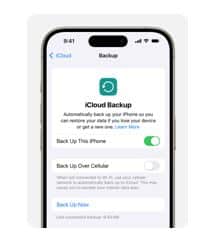
Source: Apple Support
iTunes Backup (on a computer): Connect your iPhone to a computer. Open iTunes and click on your device. Choose Back Up Now.

Source: Apple Support
Steps to take after backing up your device:
Sign Out of Apple ID: The next step in iPhone repair preparation in India is signing out of your Apple ID. This removes your personal info from the device. Go to Settings > [your name] > Scroll down and tap “Sign Out.” Enter your Apple ID password.

Source: Aiseesoft
Turn Off All Wallets and Payment Features: In India, many users link their iPhones to digital wallets like Apple Pay or UPI apps. To protect your financial data, turn off all wallets before repair. Open Wallet app and remove saved cards > Open UPI apps like PhonePe or Google Pay and log out > Unlink bank accounts if needed.
Turn Off Find My iPhone: Repair technicians cannot work on your iPhone if Find My iPhone is turned on. It’s part of Apple’s security feature called Activation Lock. Go to Settings > [Your Name] > Find My > Find My iPhone > Toggle it off and enter your Apple ID password.

Source: iDownloadBlog
Remove SIM Card and Accessories: Take out your SIM card before the repair. You don’t want to lose it. Also, remove your case, screen protector, or any attached accessories like a ring holder or pop socket. This makes it easier for the technician to access your phone.
Getting your phone ready is a simple but important step. By following the tips above, you can make iPhone repair preparation stress-free and safe. If you’re unsure about any step, contact your local Apple support or an experienced repair provider for help.
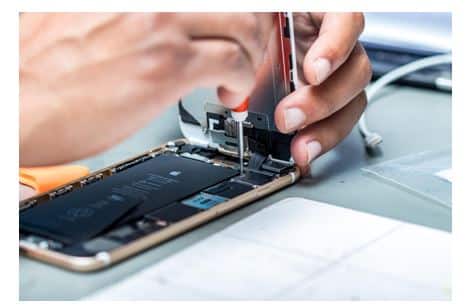
Source: The Fix Phone Repair
Before heading towards the repair provider make sure you have got the device and the accessories needed to fix. Carry your sales receipt and your personal ID like Aadhar Card, Pan Card, Driving Licence.

Source: iFix India
Read- Common iPad Problems and How to Fix Them
In case you live in a remote area, before mailing your damaged device contact your service provider to suspend your eSIM if necessary. A little time spent on iPhone Repair Preparation can make a big difference. Doing so will help you to get your phone backup in good shape.
For any issues related to your Apple Watch, iPhone, iPad or MacBook the experts can help you get a free pickup and drop service and provide a bright repair solution. Contact today!
Got issues with your Apple Watch, iPhone, iPad, MacBook or any Apple device? Is a trustworthy repair centre not in sight? Don’t worry, the experts can help you get a free pickup and drop service and provide a bright repair solution for all your Apple woes. Call today for iPhone battery replacement, screen replacement, and other top repair services.


