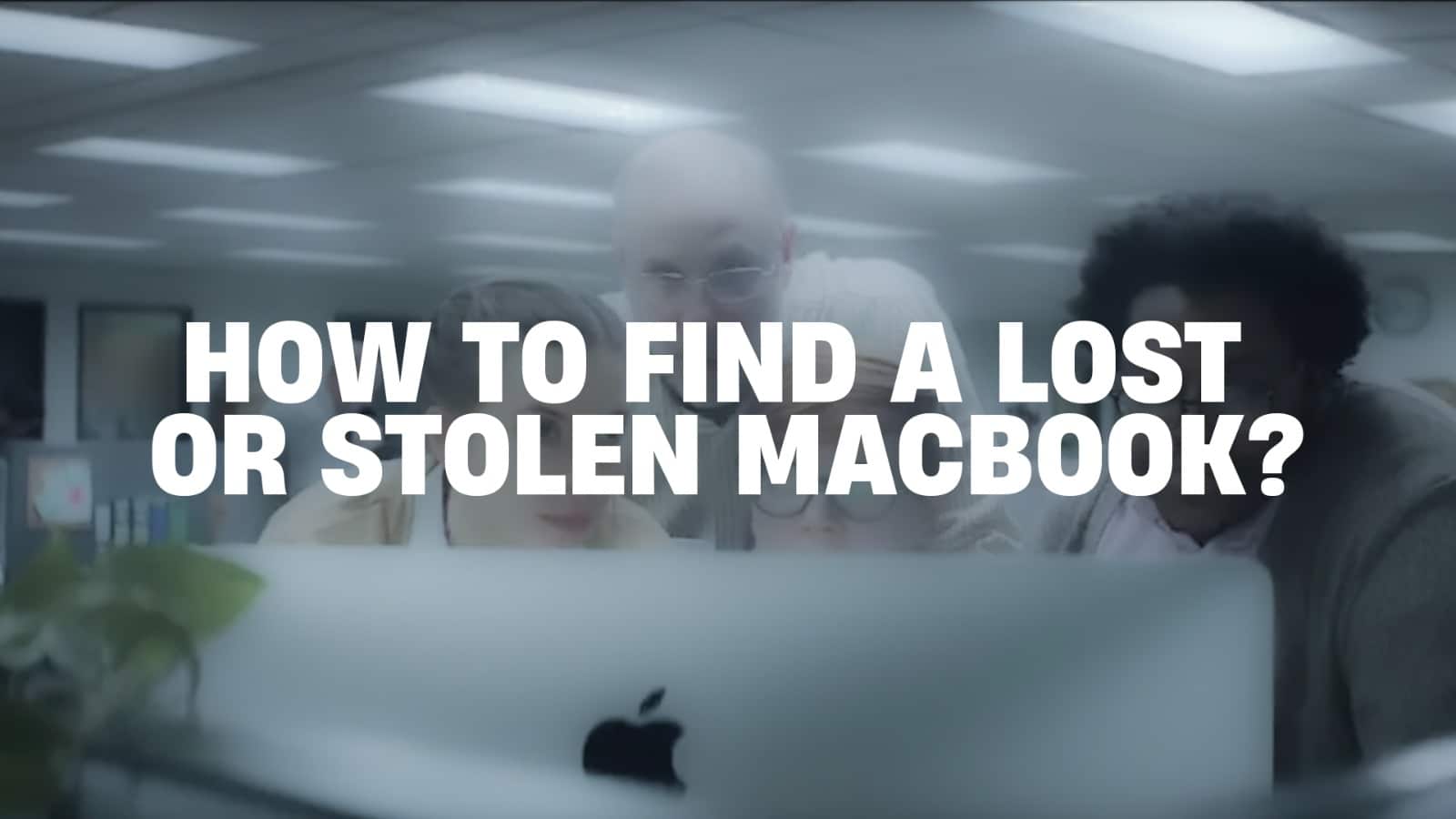Lost your MacBook? Stay calm, there’s a way to find it. Use the Find My feature on another Apple device or go to iCloud.com/find to check where your MacBook is. If it’s connected to the internet, you can make it play a sound to find it easily. If you haven’t used Find My before, first change your Apple ID password to keep your data safe and tell the police about your lost MacBook, giving them its serial number. Want to know more? Our full guide has all the details.

Source: TechRadar
First, Act Quickly if your Mackbook is Lost
If you discover that your MacBook is missing, here are some steps you can take:
Change Passwords: If you haven’t already, change the passwords for your Apple ID, email accounts, and any other sensitive accounts that may be accessible from your MacBook.
Report to Police: If you believe your MacBook has been stolen, report it to the police. Provide them with your MacBook’s serial number, which can help in recovery efforts.
Monitor for Suspicious Activity: Keep an eye on your accounts and credit cards for any suspicious activity. If you have any concerns, contact your bank or financial institution immediately.
Contact Apple Support: Reach out to Apple Support to report the theft. They may be able to assist you further and help track your device.
Read – MacBook keeps disconnecting from Wi-Fi What to do?
Apple’s Find My Feature
If you are a veteran MacBook user, you must know about the Find Myoption available to all Apple users and you have already set it up. This will make the whole process easier. To make the process of finding a lost or stolen Apple device easier, Apple has this feature called Find My through which you can get the location of your device. So let’s just see how to look up MacBook with the help of the Find My option.
How to find a lost MacBook?
To access the benefit of the Find My feature to locate your lost MacBook, you need to have another Apple device, like an iPhone or iPad. Now, in either of these devices, follow the steps below,
- Open the Find My app.
- Select the Devices tab.
- Tap on the listed MacBook device you are looking for.
- You will get the location of your MacBook if it is connected to the internet.
If you don’t have another Apple device, you can do the same by signing in to iCloud.com/find. If your device is nearby, you can play a sound on it to locate it. You will also get the option to display your phone number or a customized message on the lock screen of your lost MacBook. Alternatively, you can also remotely lock your MacBook with a passcode to prevent any unauthorized access.
Now, you may wonder how is Mac tracking possible if your device is offline! These actions will take effect the moment your MacBook is connected to the internet again. You will get the location of your device.
In case you haven’t set up Find My on your MacBook, we will tell you what to do.
Read – MacBook Pro Keep Restarting? Here’s what to do
How to Change Password for your Missing Macbook?
If you can’t locate your lost MacBook, the first step that you must take is to change your Apple ID password to prevent any unauthorised access to your data. You can do it through your iPhone, iPad or Apple Watch or on the web.
On Apple devices, go to Settings.
Or
On the web, sign in to appleid.apple.com.
- Go to the Sign-in & Security option.
- Tap on Change Password/Password.
- Enter your current password.
- Then type your new password.
- Confirm it.
- Tap on Change Password.
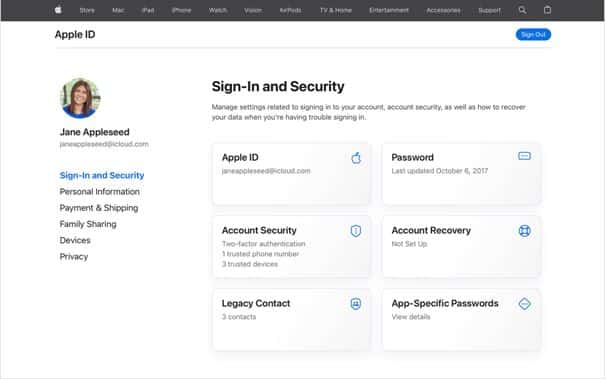
Source: Apple Support
With that, you must report the loss of your MacBook to your local police authority and submit the serial number of your device to them to help them with your Mac tracking. You can get the serial number on the receipt or the original box of your device.
Got issues with your Apple Watch, iPhone, iPad, MacBook or any Apple device? Is a trustworthy repair centre not in sight? Don’t worry, the experts can help you get a free pickup and drop service and provide a bright repair solution for all your Apple woes. Call today for your MacBook battery replacement, screen replacement, and other top repair services.