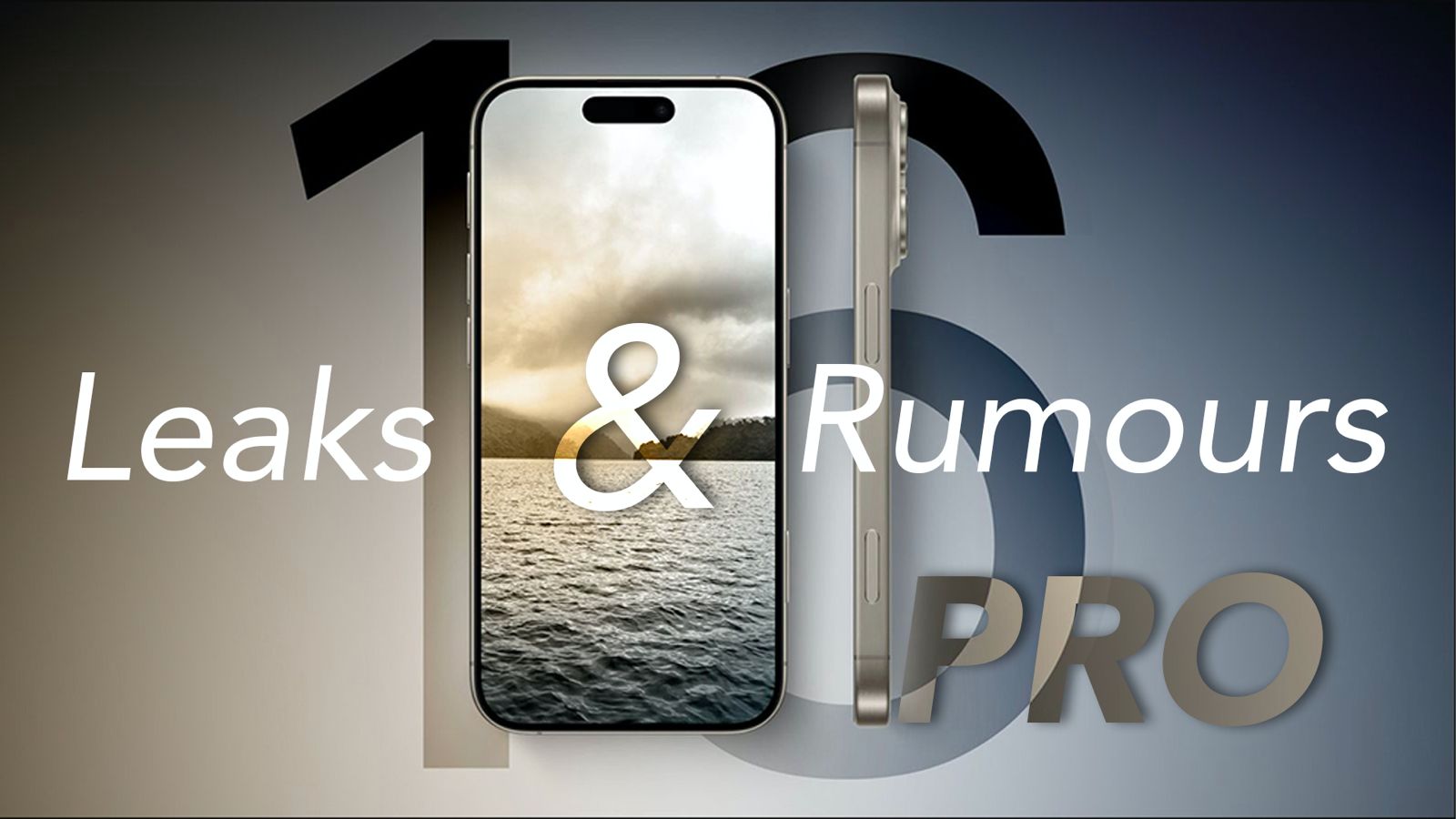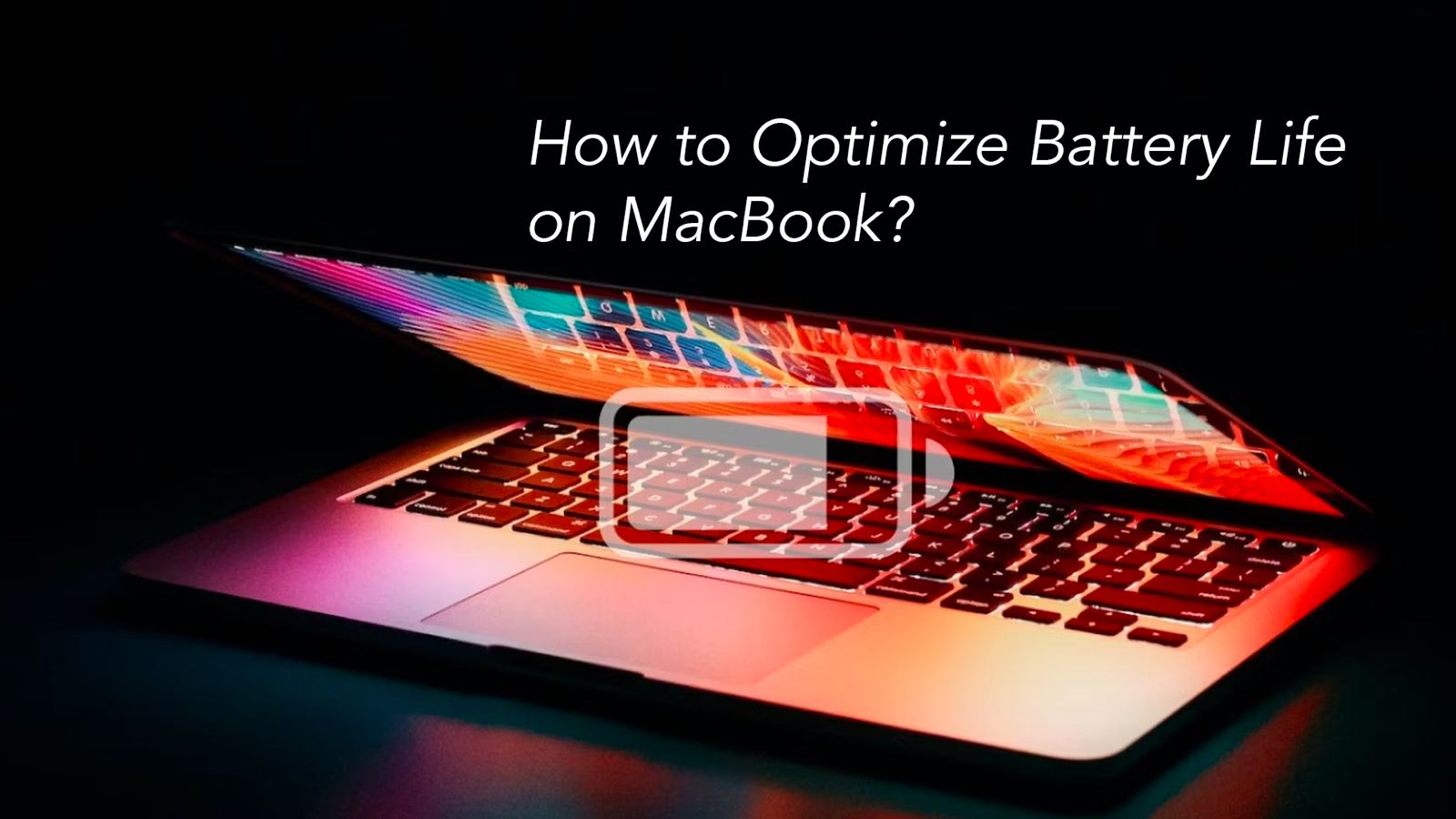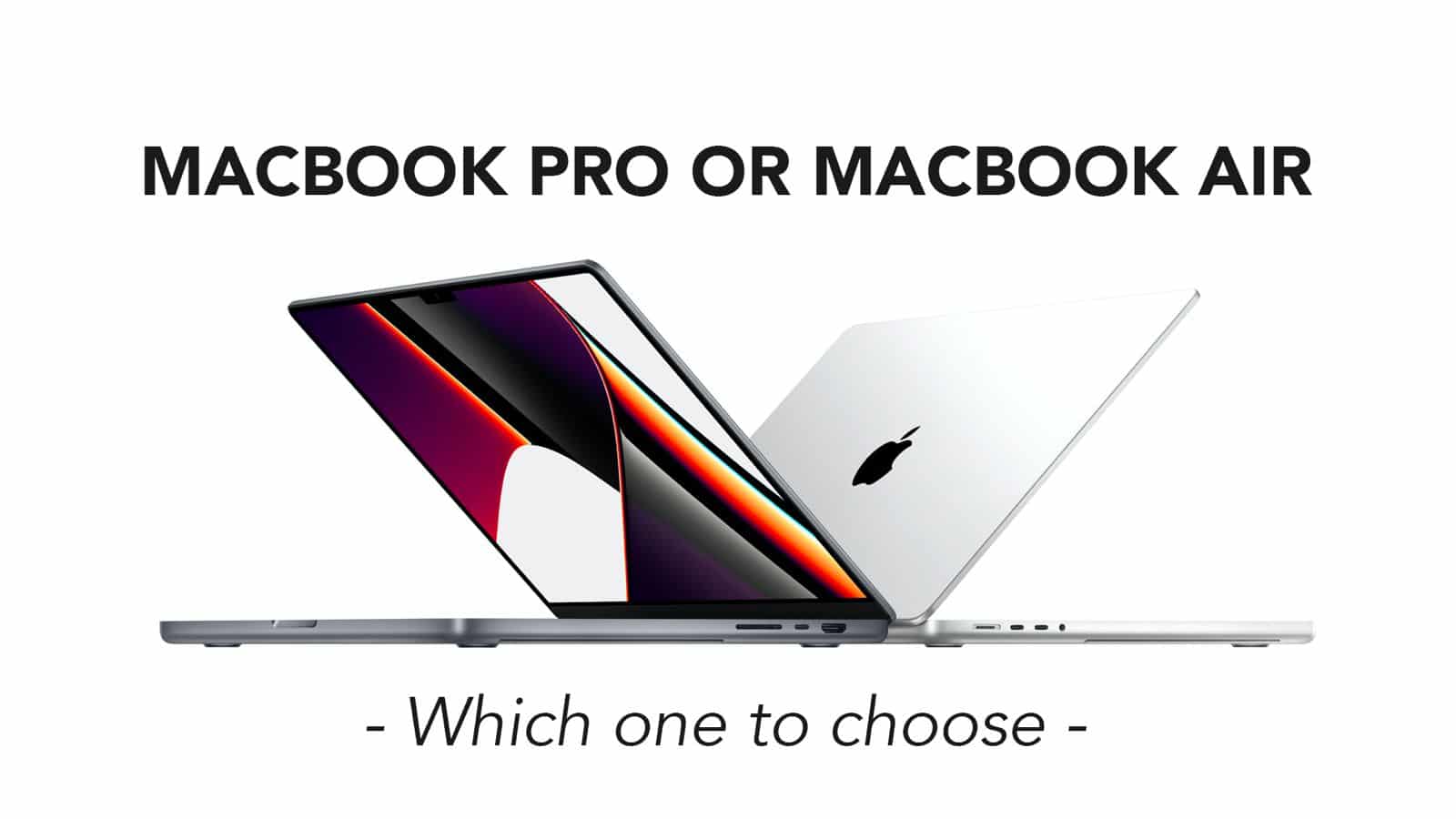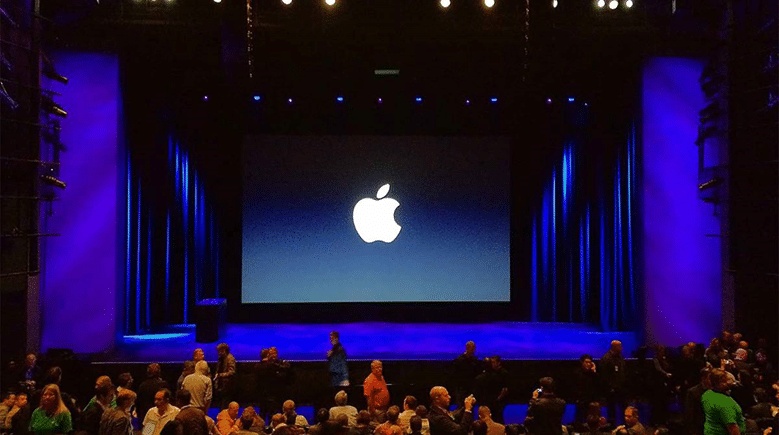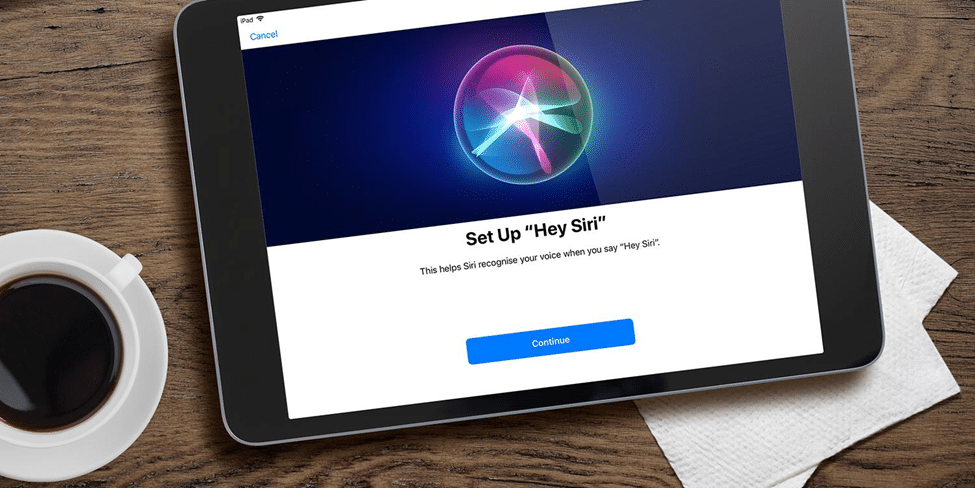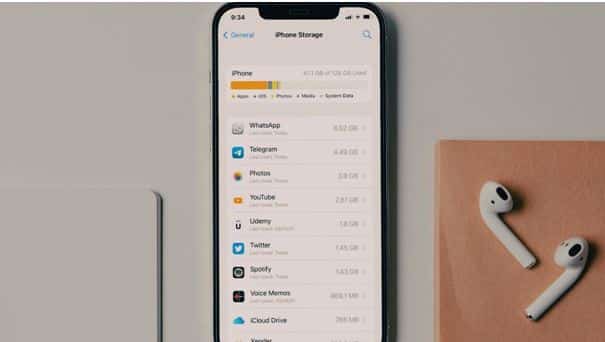Apple continues to push the boundaries of innovation with its latest addition to the iconic iPhone lineup. After the grand success of the iPhone 15, Apple is about to come up with something even more exciting. The news has already spread in the tech world about the release of the latest version of the iPhone, and all Apple lovers across the globe are excitedly waiting to welcome the iPhone 16 Pro. However, some time is left for the grand event. But the rumours about the upcoming features are floating around. But what are the features and when it is going to get released? Let’s spark a light on the iPhone’s new model to highlight the rumours.
Release Date of iPhone 16 Pro: When it’s going to happen:
As we have seen every year Apple launches new models from its Pandora’s box of innovation as the foremost player in the tech world. This year Apple is about to show the spotlight on its upcoming showstopper iPhone 16 Pro around September 2024. iPhone 16 series is going to be the biggest smartphone launch event. A few months are left for things to go official. Though Apple has tightened its grip on the launch of its flagship device, rumours and speculations are going on.

Source: The Australian
Read – WhatsApp New Features for iPhone Users
iPhone 16 Pro Features: As we expect:
Speculations about the features of the iPhone 16 Pro have gone viral just after getting the assurance of the launch. All the tech aficionados are thrilled as this year iPhone will come up with a profound impact on the digital landscape. Apple will seal the leaks and increase its powerful capabilities. Upgraded features are plugged in for a better experience for its users.

Source: Gadget 360
The device will come up with iOS v 18, Apple Bionic A18 Pro Chipset, (built on the latest N3E 3 nanometer node), hexa core processor, and 8 GB RAM.
The pictures and videos will be even brighter with the super retina XDR OLED display. Powerful batteries are installed with fast charging capacity. The action button will come up on the new iPhone models.
iPhone 16 Pro: Rumors that spread around
Let’s embark on the technical odyssey into the captivating world of the iPhone 16 Pro. Leakers believe that the device will dominate the world of technology. It is said that the upcoming smartphone will be measured at 6.3 inches, with the increase in size, the screen dimensions will also increase. The display technology may change to microlens. This upcoming device can use stagged battery technology which can be more efficient. It is said the newer models will get 120 HZ refresh rates. Users could experience the capture button, that could arrive with iPhone 16 Pro, it could be located below the par button. One more step towards innovation as it is expected to replace buttons with haptic motors. To capture the moments 48 megapixels camera with 5 x zoom could be placed vertically just like iPhone X and iPhone 12.
Read – iPadOS 18: Release Date & Everything you Need to Know
iPhone 16 Pro Price: What to expect:
You can’t put a price on every valuable thing, but however, there is a certain cost for everything. The price of this iconic device is Rs. 82,990.

Source: CEOTech
Nothing is confirmed yet, as still a few months left for the final announcement. All the rumours regarding the features may vary according to the innovation, elegance, and functionality that’s woven into the fabric of every iPhone model.
Got issues with your Apple Watch, iPhone, iPad, MacBook or any Apple device? Is a trustworthy repair centre not in sight? Don’t worry, the experts can help you get a free pickup and drop service and provide a bright iPhone repair solution for all your Apple woes. Call today for Apple MacBook Pro battery replacement, screen replacement, and other top repair services.