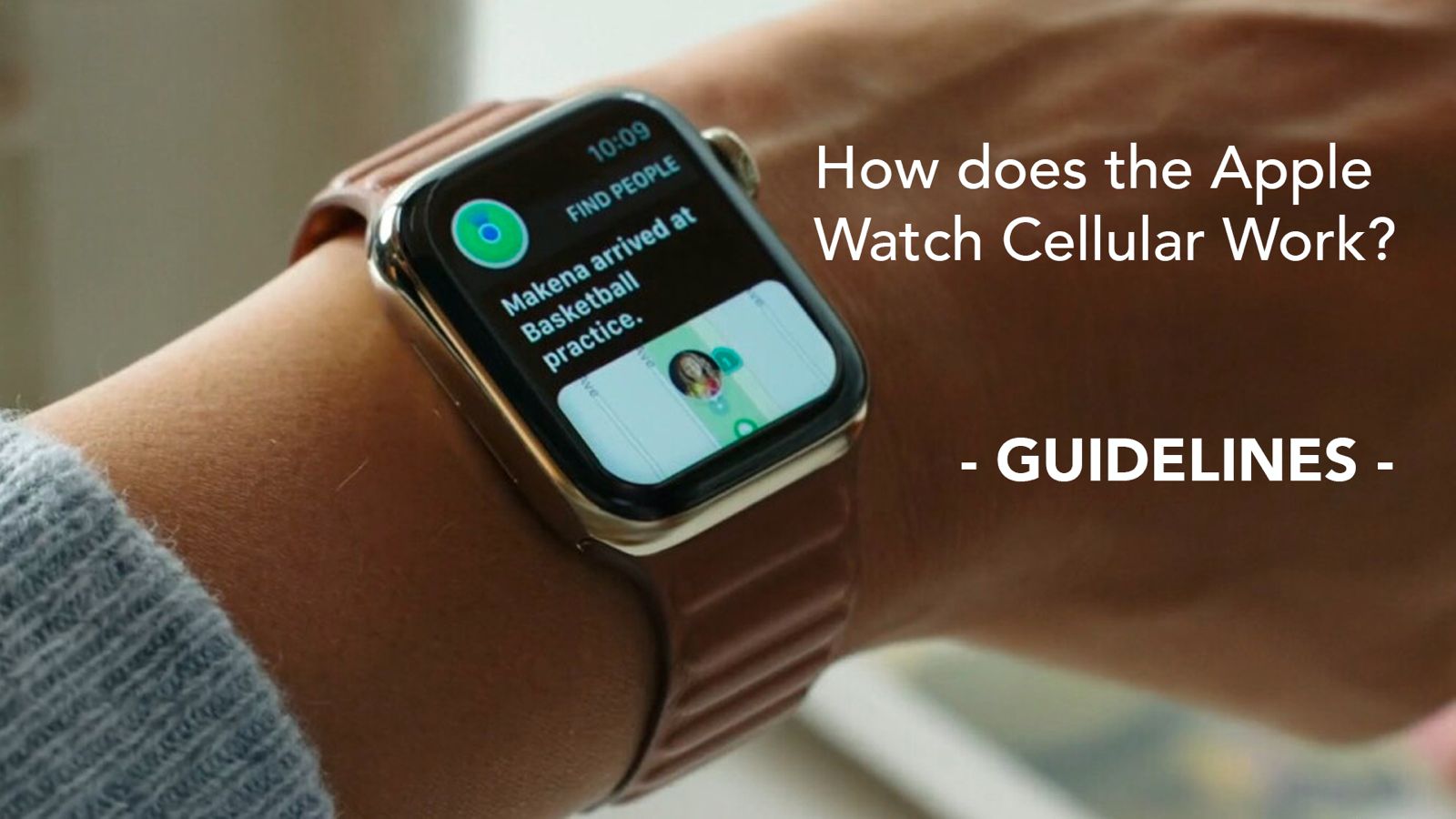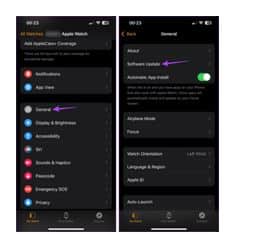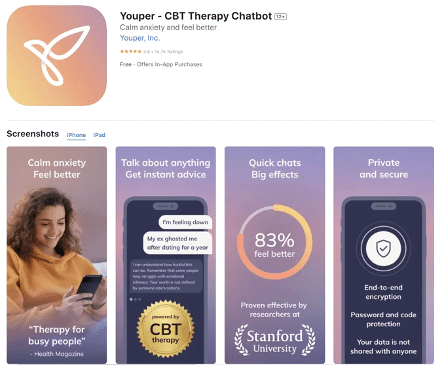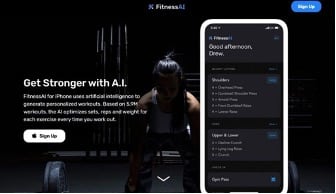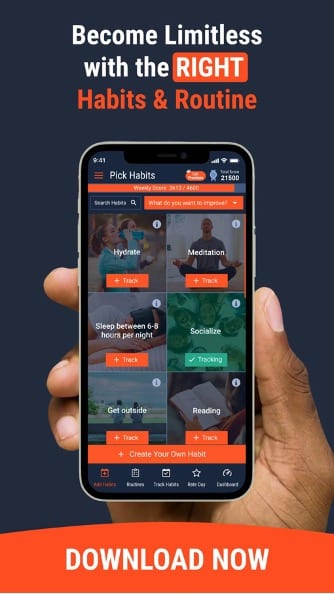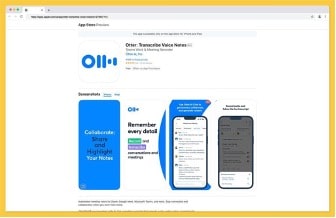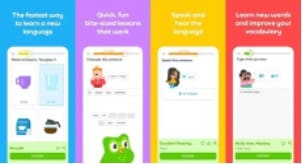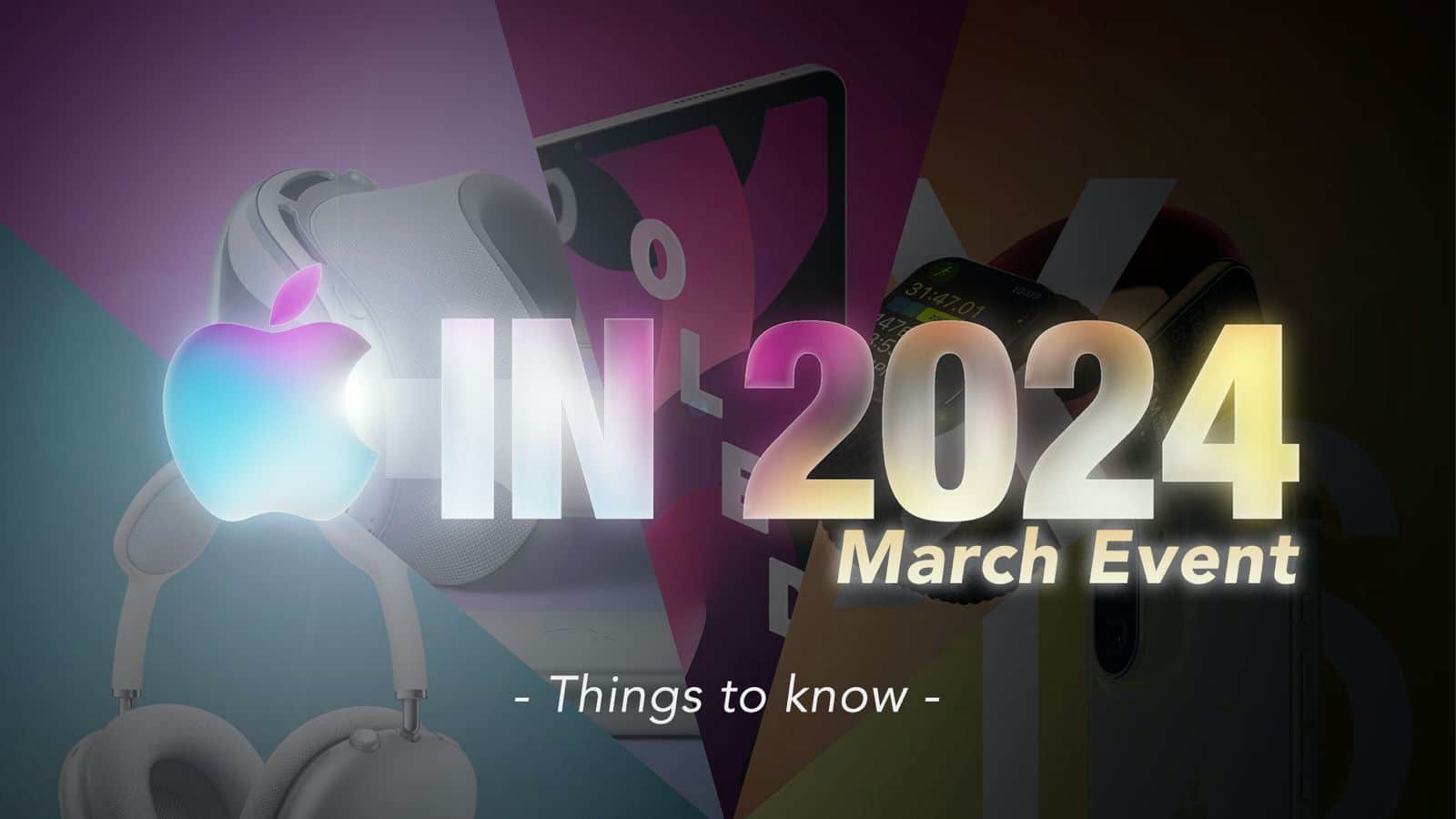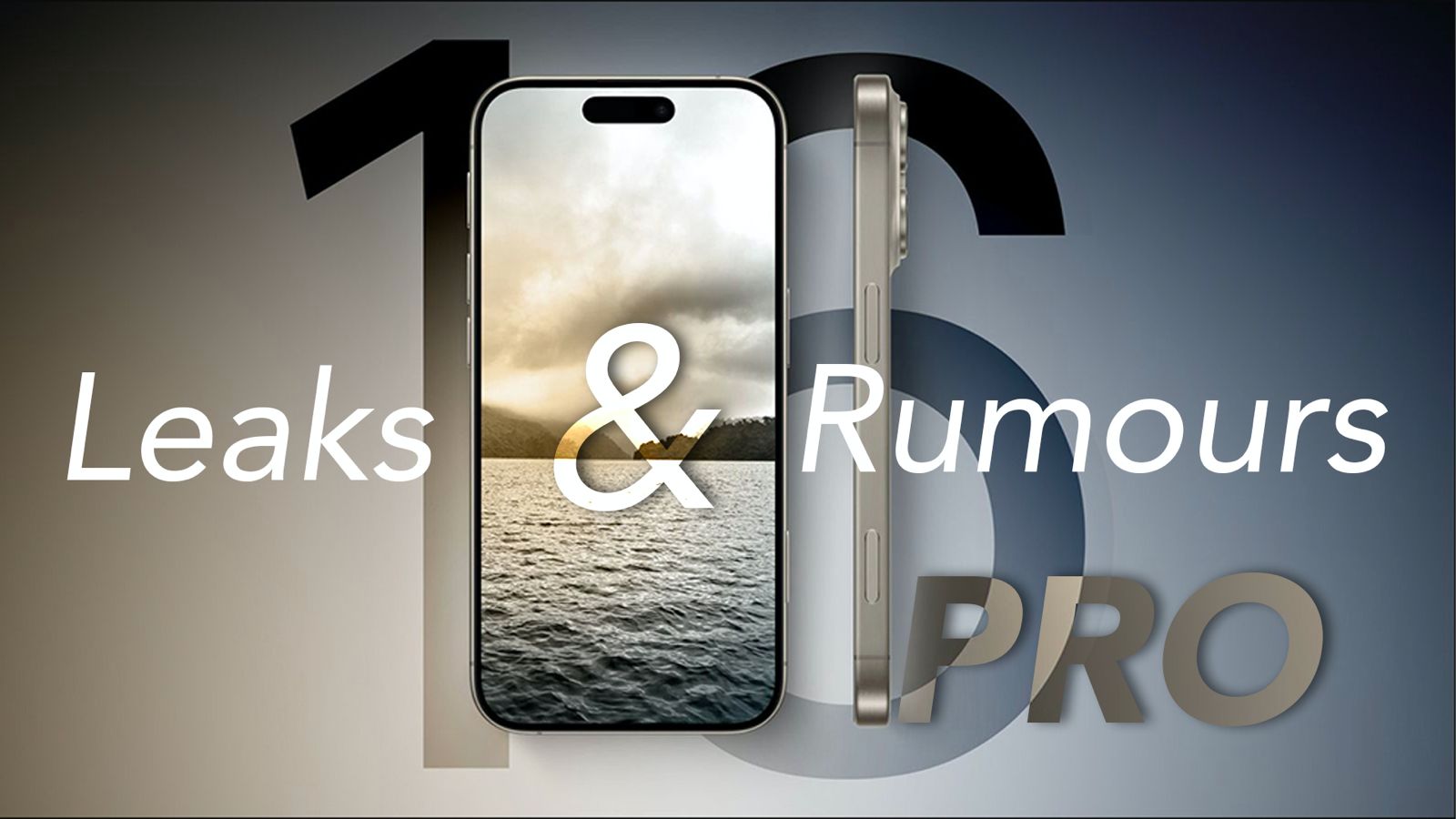The cost of an iPad screen replacement depends on the model of your iPad and where you get the repair done. Generally, official Apple service providers tend to be more expensive than third-party repair shops. The actual prices may vary based on your screen damage, the specific model of your iPad, and any additional repair costs that may be incurred.
iPad Screen Replacement Cost Highlights
- Price: It can be start from ₹ 5,500 and go up to ₹ 45,000.
- Cost Varies: The cost of replacing an iPad depends on the specific model, storage capacity, and whether it’s an iPad, Air, Mini, or pro.
- Repair vs. Replace: Without AppleCare, repairing or replacing a damaged iPad can be expensive. Consider the cost-effectiveness of repair versus replacement.
- Accessories Included: The replacement cost also ensures that accessories like the Apple Pencil and Smart Keyboard will work because the screen is genuine OEM.
- Informed Decisions: Understand your options and make informed choices when it comes to iPad repair or replacement.
Cost for iPad Models Requiring Digitizer & Display Replacement:
If you own an iPad model where both the digitizer (touchscreen) and display to be replaced, the following section provides detailed costs for the necessary repairs.
| iPad Model | Digitizer Replacement Cost | Display Replacement Cost |
| iPad 3 / iPad 4 | Not Available | Not Available |
| iPad Air / iPad 5 | Not Available | Not Available |
| iPad 6 | Not Available | Not Available |
| iPad 7th Gen / iPad 8th Gen | ₹ 5500 | ₹ 7500 |
| iPad 9th Gen | ₹ 6500 | ₹ 7500 |
| iPad Mini 2 / Mini 3 | Not Available | Not Available |
| iPad 10th Gen | ₹ 7500 | ₹11500 |
| iPad 11th Gen (A16) | ₹ 7500 | ₹11500 |
iPad LCD / OLED Display Replacement Cost
For other models where the entire Display panel needs replacement, detailed costs are provided.
| iPad Model | Display Replacement Cost |
| iPad Mini 4 | Not Available |
| iPad Mini 5 | Not Available |
| iPad Air 2 | Not Available |
| iPad Air 3 | Not Available |
| iPad Air 4 | ₹ 19000 |
| iPad Air 5 | ₹ 20000 |
| iPad Pro 9.7” | Not Available |
| iPad Pro 10.5” | Not Available |
| iPad Pro 11” (1st & 2nd Gen) | ₹ 20000 |
| iPad Pro 11” (3rd & 4th Gen) | ₹ 22000 |
| iPad Pro 12.9” (3rd & 4th Gen) | ₹ 24000 |
| iPad Pro 12.9” (5th & 6th Gen) | ₹ 30000 |
| iPad Pro 13” (7th Gen) | ₹ 45000 |
| iPad Pro 11″ (8th Gen) | ₹ 45000 |
| iPad Pro 13” (8th Gen) | ₹ 45000 |
| iPad Air 11″ (2024/2025) | ₹ 32000 |
| iPad Air 13″ (2024/2025) | ₹ 35000 |
Factors Affecting iPad Screen Replacement Cost.
Following factors affect your iPad Screen Replacement Cost.
Physical Damage (Cracked Screen):
- If your iPad screen has a crack, some models allow for partial replacement of the digitizer (the screen component). This option is more cost-effective, typically around 50% of the total cost.
- Check if your specific iPad model supports this partial replacement.
Pressure Damage:
- Common Issue: Given the larger screen sizes (like the 10.2″ iPad), users sometimes press too hard, causing the Liquid Retina display (LCD) to leak colors or develop dead pixels.
- Full LCD Replacement: In most cases, when pressure damage occurs, the entire LCD needs replacement. Costs may be higher.
- Exception: Some models have a separate digitizer unit. If touch functionality still works despite pressure damage, you can opt for LCD replacement only, saving on digitizer costs.
Liquid Damage or Complete Display Damage:
- iPad Pro Models and Latest Air Models: These devices operate with Face ID (no traditional home button). Consequently, they have a full display panel.
- Replacement Option: For liquid damage or extensive display damage, the only choice is to replace the entire display panel. This tends to be the most expensive repair option.
Warranty on a replacement of iPad Screen:
It depends on the part quality and service provider. If you are going with cheap aftermarket part from a local repair shop, then one shall not expect any warranty. Almost all other online service providers offer 90 Days limited warranty that does not cover Physical Damage, Water Damage and Pressure Damage. Some Independent Service Providers like RapidRepair in India provide legitimate Life Time Warranty on all iPad Screen Replacement Service. You need to be careful with other imposters providing similar term, hence a GST Invoice with proper HS Code gives you a peace of mind regards the legitimacy of the warranty terms offered on your iPad Screen Replacement service.
How to get iPad screen replacement at Rapid Repair
It’s a 2-3 hours job for any iPad screen replacement service. Yes, the first step is Diagnosis and it does not take more than 30 minutes and then the post repair drying off period shall be another 1 hour.
All of this is done the very same day. To help us achieve that, you just need to follow 3 simple steps:
Contact one of our tech experts at +918130609004 via call or WhatsApp and let them know your iPad model.
Post your first call, they will quickly get repair cost and time estimate along with scheduling the pickup of your iPad from any location in India.
Once you agree to the estimate, our Ops team will contact you to work out the schedule for your iPad repair session. You may choose different location and time slots for the pickup as per your convenience, once done it will be safely delivered back to you as new as it could be.
FAQs
1. How much does it cost to replace an iPad screen in 2026?
The cost typically ranges from ₹4,000 to ₹25,000+, depending on the iPad model, screen type (LCD vs. Liquid Retina), and whether original or compatible parts are used.
2. Which iPad models are cheaper to repair?
Older models like iPad 7th, 8th, and 9th Gen are usually more affordable because parts are widely available and easier to replace.
3. Why is iPad Pro screen replacement more expensive?
iPad Pro models use advanced displays (Liquid Retina, ProMotion, laminated panels), which are more delicate and costly to repair.
4. Does the cost differ between glass replacement and full display replacement?
Yes. If only the top glass is damaged, the repair is cheaper. If the LCD/display is also damaged, the entire panel must be replaced, which costs significantly more.
5. How long does an iPad screen replacement take?
Most repairs are completed within 1–3 hours, but premium models may take longer due to complex assembly.
6. Will my data be safe during the repair?
Yes, screen replacement does not affect your data. However, it’s always recommended to back up your device before repair.
Conclusion
Replacing iPad Screen Cost varies from model and iPad type explained above. We recommend that it should be diagnosed properly by professionals and then you can make an informed decision. For all your Apple device repair needs, trust the pros at Rapid Repair, India’s best iPad repair company. Call or WhatsApp at 8130609004 and connect with one of their tech experts.