An iPad, with multiple uses that make human lives more convenient, has turned out to be one of the most revered gadgets of the 21st century. It is a perfect fusion of a smartphone and a laptop, that makes the user experience the best of both worlds. This wonderful gadget has proved its worth on every turf from drawing rooms to classrooms to board meeting rooms. One of the most practical reasons it is used is to take notes. No matter if you are a student or a professional, if you own an iPad, it will replace pens and paper for the essential purpose of taking down notes. Not just because it looks cool to note down minutes of the meeting on an iPad, but it is actually very convenient to take notes on an iPad, only if you know which app to use. So here you will find a list of the best note taking apps for iPad from which you can find out which one will suit you the best.
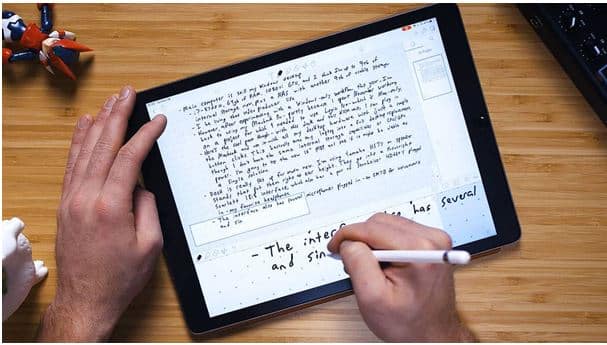
Source: College Info Geek
But before going to the list, let’s quickly discuss what it takes to be the best iPad note taking app.
How to select the best note taking app for iPad?
Below, you will find a list of criteria that a note-taking app must match in 2025, to provide you a much more convenient user experience.
- Any good note-taking app for iPad must support Apple Pencil effectively.
- The app must support full keyboard functionality for those who prefer typing.
- There must be a facility in the app to store your notes in an organized manner.
- The app must have the feature to export the notes in multiple formats, such as PDF or Word.
- The app must support other media, like photos and audio recordings to help you take notes.
- The app must sync with other devices so that you can edit it from your iPhone or MacBook seamlessly.
So, if a note-taking app matches these criteria, you can say it is more or less a good app for your iPad. But that’s not all! There are many other factors involved that you must look at before you install an iPad note taking app.
Read – iPadOS 18: Release Date & Everything you Need to Know
Best note taking apps for iPad in 2025
Here’s a list of a few of the finest note taking apps for your iPad. You can go through the details and select the one that will work best for you.

Source: Paperlike
Apple Notes
Apple Notes is one of the OG notes-taking apps, launched in 2007. Being a flagship app from the makers of iPad, it has many cool features and advantages to look for. First of all, it syncs across all Apple devices. So that you can access it from any device of your choice. You can create tables and interactive checklists. It supports typed and handwritten texts on the same page. With its Quick Notes feature, you can even note down a thought or save content from the web without opening the app. The Quick Notes will be organized automatically in a dedicated folder so that you can find it later. Apple Notes is free.
GoodNotes
If you value aesthetics more than anything, this is a note-taking app made for you! GoodNotes is designed to give a real paper-like feel with its textured paper templates. Above that, you can choose the ink colour and pen style, use PNG images as stickers, and highlight. But the best part is, that you can even record audio while taking notes. When you replay the audio, the text that you wrote during the time of recording is highlighted in sync. You can export your files in PDF. The app is free for up to three notebooks and after that can cost around Rs 999/year.
Milanote
This app is made to make the lives of creative people easy. It comes with a lot of built-in project plan templates, stock photos, and other tools. You can use this app to collaborate with your team, with the option for multiple people to work on the same board. Any changes made are instantly visible to other members. Just like Google Docs, you can leave comments anywhere and tag a user or reply to their comment. It is free for up to 10 files, and after that, offers various subscription plans.
Notes Writer Pro
This is a note-taking app that uses AI to enhance your user experience. While you can type or handwrite your notes, and organize and export them effectively on this app, you can also take benefit of its in-built ChatGPT-like AI tool to summarize the content or rewrite it. You can export the files as PDF, Text, or Word. It costs around Rs 499 with an additional monthly AI subscription for Rs 199.
Read – iPad Factory Reset: Your Complete Guide to Resetting Your iPad
Simplenote
Now if you are the one who prefers keeping things simple, this is the note-taking app for you. Simplenote is a feature light note-taking app that is more text-based. You will not find fancy editing options or extra media file support here. But it is truly effective in saving, formatting and sharing text notes. The app is free for iPad users. You can download it easily from the App Store.
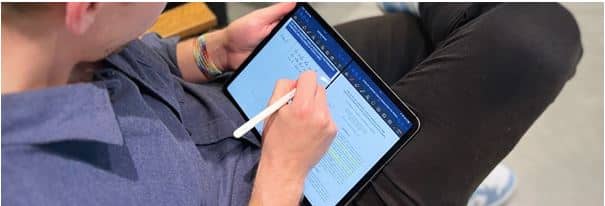
Source: Goodnotes
So these are a few of the best note taking apps for iPad in 2025. Now it’s up to you to install and use the one that will suit your needs and help you to increase your productivity. The apps listed above were selected based on reviews and user experiences. Though there are tons of other options, most of them are more or less the same.
Got issues with your Apple Watch, iPhone, iPad, MacBook or any Apple device? Is a trustworthy repair centre not in sight? Don’t worry, the experts can help you get a free pickup and drop service and provide a bright iPad repair solution for all your Apple woes. Call today for iPad battery replacement, screen replacement, and other top repair services.


